Chipstars Deposit: Methods, Limits, Bonus, How to Make, Step by Step Guide
Chipstars
Chipstars is a well-liked online casino and sportsbook in India because of its various advantages. This betting service is user-friendly since it provides a choice of the most popular deposit and withdrawal options in India. You may open a Chipstars account right now and receive a welcome bonus of 250 free spins with no wagering requirements!
Welcome bonus
Chipstars Deposit Methods for India
You may discover a variety of payment methods on the Chipstars website that you may use to fill out your account and make payments. Given that they are all frequently used in India, chances are good that you already know one of the options. The following ways are often used by Indian players to deposit money into their accounts and withdraw money:
- Cryptocurrency;
- AstroPay;
- Skrill;
- Neteller;
- Paysafecard;
- PayTm;
- UPI;
- Visa / Mastercard;
- BHIM;
- And many others.
What Is the Minimum Deposit at Chipstars?
The minimum deposit amount at the Chipstars betting site is typically 800 Rs., and the money should be available in your account right now even though most deposits are done quickly. The most popular deposit options are shown in the table below:
|
Payment Method |
Minimum Deposit Amount |
|
Cryptocurrency |
1,600 Rs. |
|
AstroPay |
800 Rs. |
|
Skrill |
800 Rs. |
|
Neteller |
800 Rs. |
|
Paysafecard |
800 Rs. |
|
PayTm |
800 Rs. |
|
UPI |
800 Rs. |
|
Visa / Mastercard |
800 Rs. |
|
BHIM |
800 Rs. |
Minimum Deposit Amount at the Chipstars App
Whether or not you use the Chipstars app, the minimum deposit amount and allowed payment methods remain the same. The 800 Rs., as stated in the table above, is the smallest deposit that may be made. If certain prizes and promotions are only accessible through the Chipstars mobile app, you might need to make a deposit.
First Deposit Bonus
There are absolutely no wagering restrictions for the offer of up to 250 free spins for your initial deposit at the betting site Chipstars; you can receive the free spins in addition to making a deposit. According to your deposit amount, you can receive the following numbers of spins:
- 40 free spins for a 1,600 Rs. deposit;
- 100 free spins for a 4,000 Rs. deposit;
- 250 free spins for a 10,000 Rs. deposit;
After logging in, choose "Deposit." Make a minimum deposit of 1,600 Indian rupees to activate your deposit reward. Use the promo code "FREESPINS" when making a deposit to get your free spins!
How to Deposit Money to the Chipstars Account?
To successfully deposit money into your Chipstars account, adhere to the thorough instructions listed below.
Open an account or register for one
Click the link or sign in with your current login details to sign up and receive a discount.
Go to website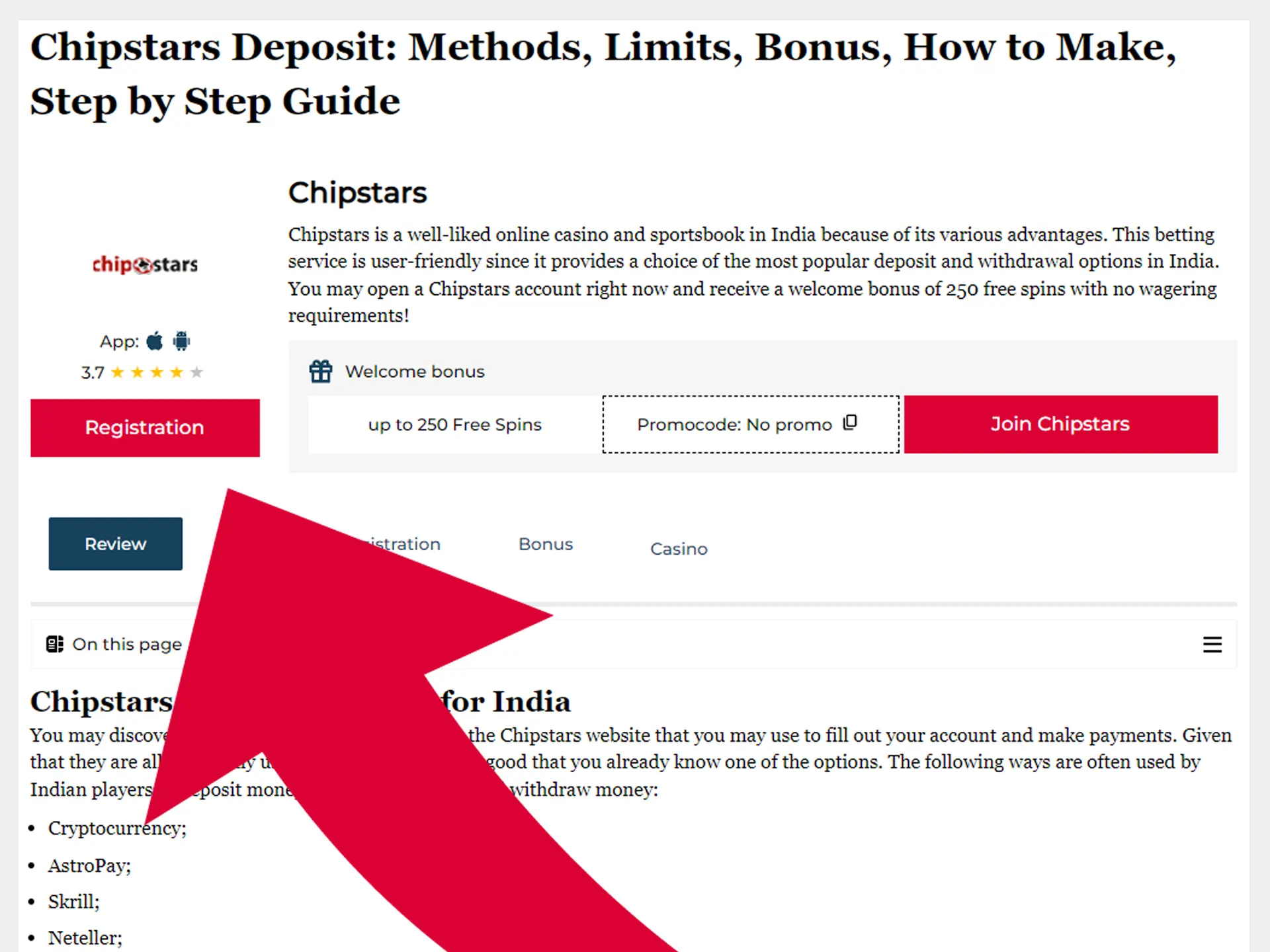
Locate the deposit box
The top-right corner must contain the deposit section. To go on to the next step, click the appropriate button.
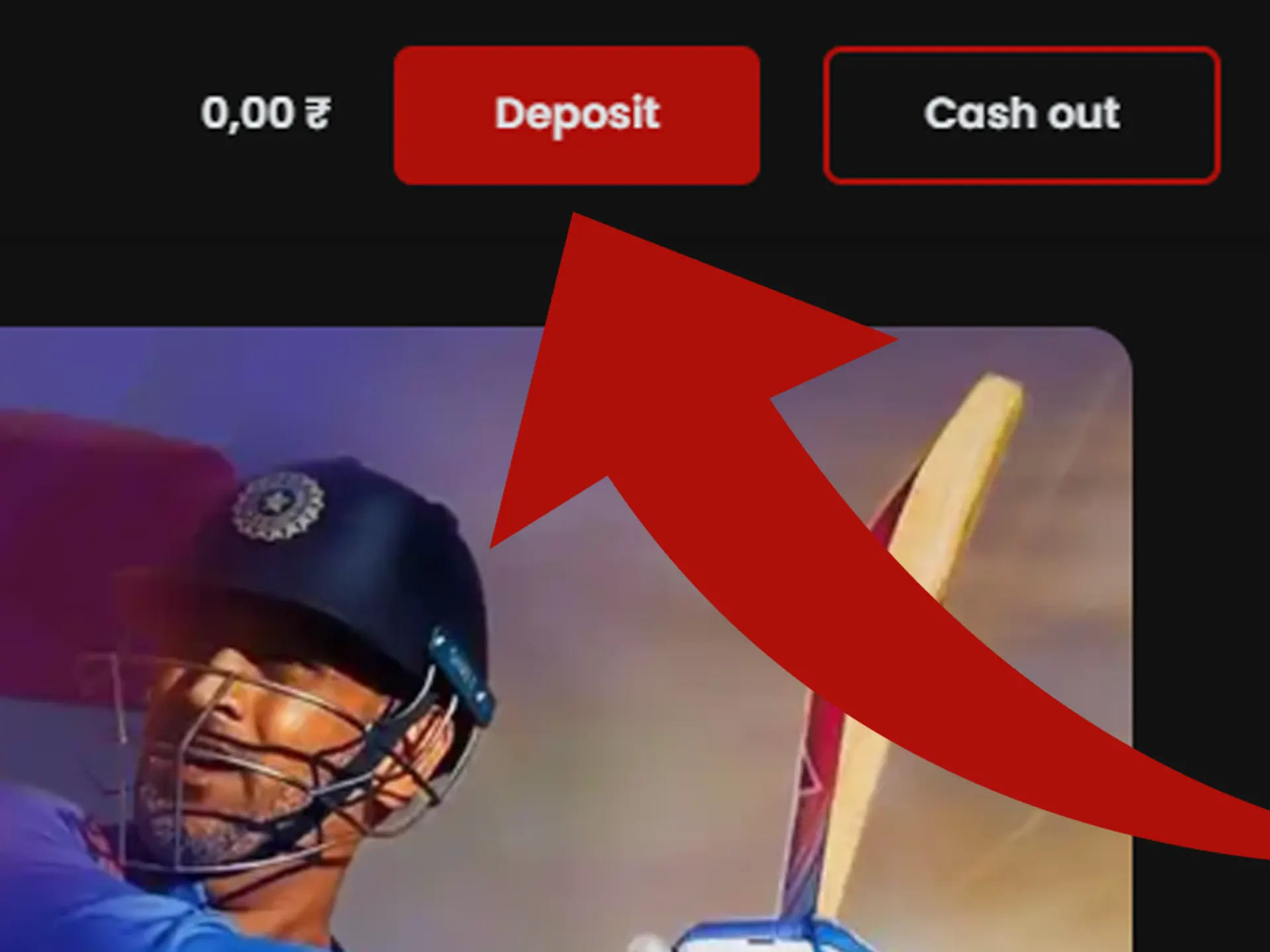
Select a method of payment
The deposit alternatives that are accessible to you should be listed; select one and follow the on-screen instructions to utilize it to put money into your account.
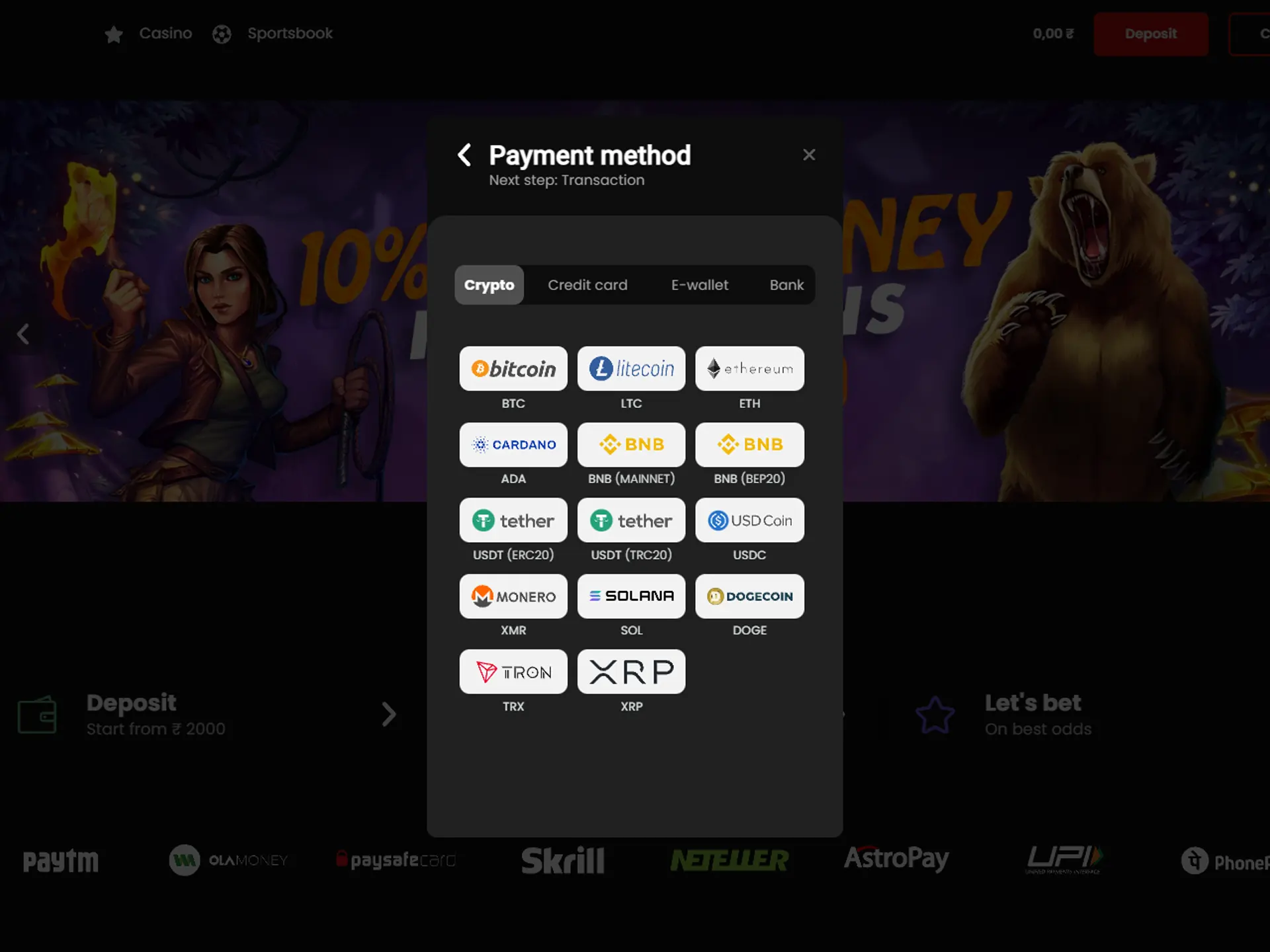
Make a deposit
Click "Deposit" after selecting the amount you want to add to your account and providing any further information needed for the transaction.
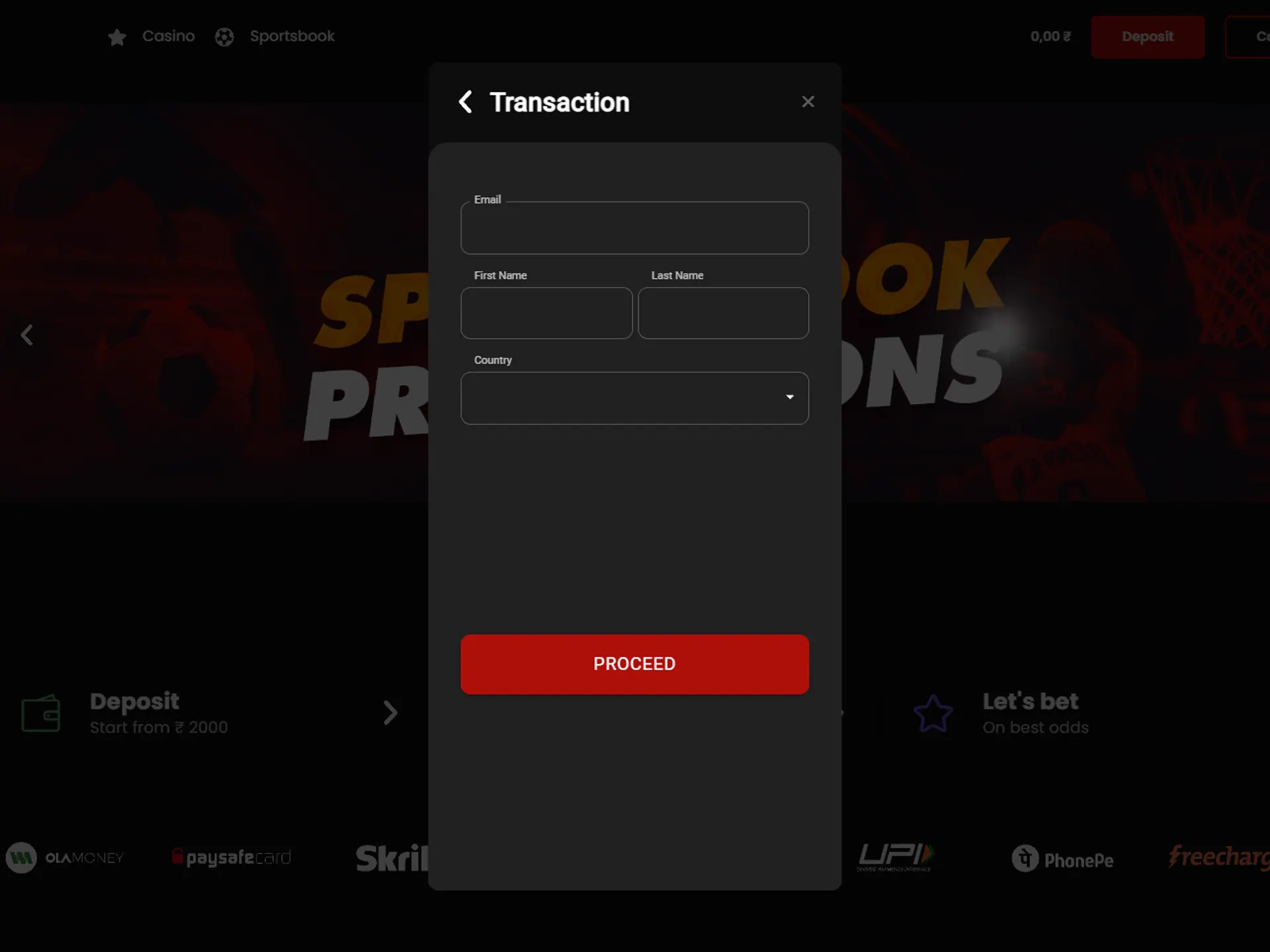
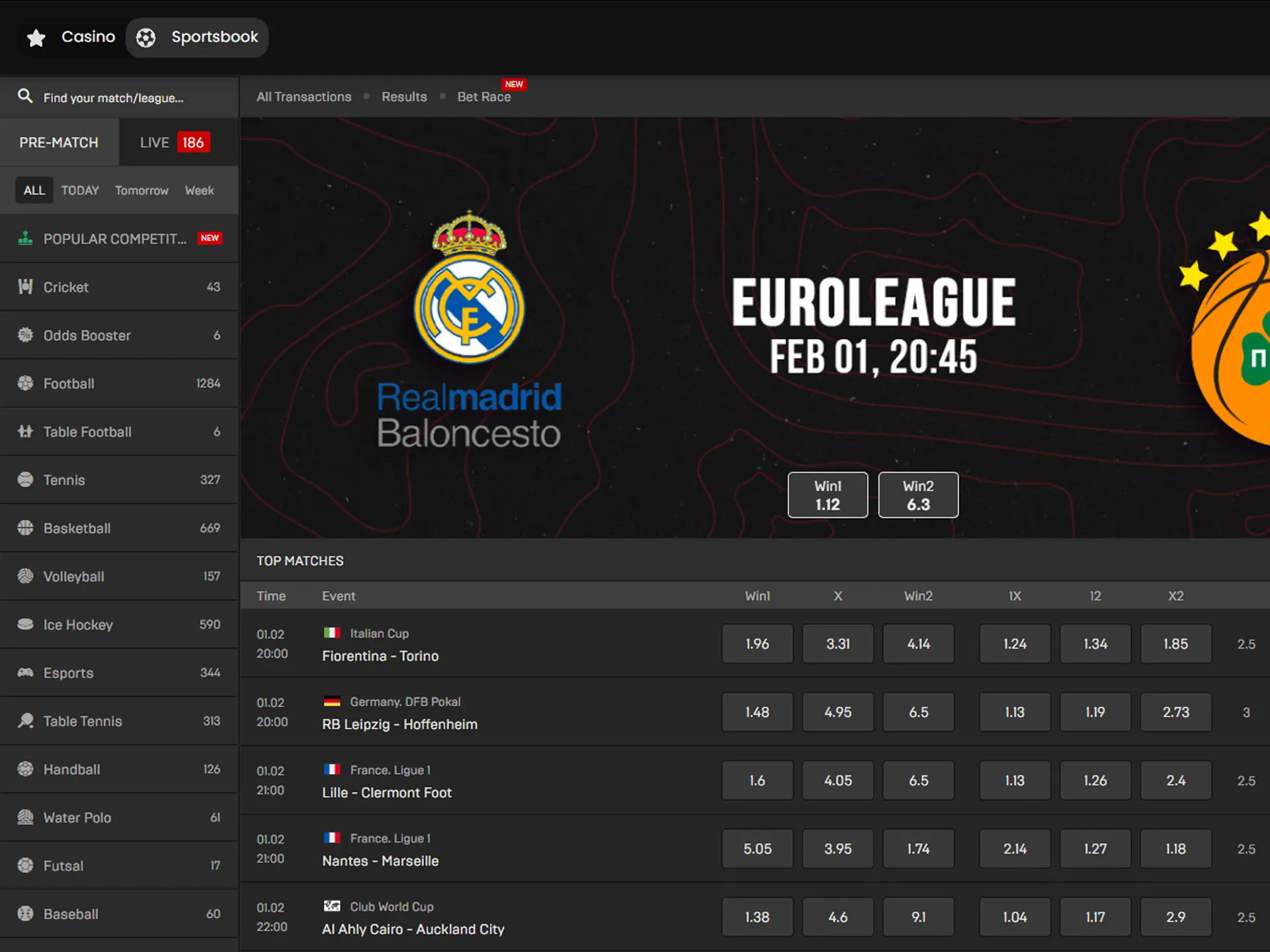
Deposit via UPI
You may fund your Chipstars account by following the steps listed below using any of the well-liked payment options in India, such UPI:
- To go to the following step, find and click the deposit area in the top-right corner;
- Follow the on-screen steps to put funds into your account after selecting your deposit choice. After that, a list of your deposit options should appear;
- Select "Deposit" and enter the sum you want to deposit into your account after completing the form and signing in using your UPI virtual payment address;
- Congratulations, you were able to successfully make a deposit at Chipstars using the UPI payment method!
Deposit via PhonePe
To fund an Chipstars account using PhonePe, one of the widely used payment methods in India, follow the instructions below:
- Click the button next to the deposit area, which must be in the top-right corner, to go to the next step;
- Click the button next to the deposit area, which must be in the top-right corner, to go to the next stage. Following that, a list of your deposit alternatives ought to show up;
- Select the amount of money you wish to deposit, type in your PhonePe ID and any other necessary data, and click "Deposit";
- You have successfully used PhonePe to make a deposit at Chipstars!
Deposit via Google Pay
You may deposit money at Chipstars using any of the commonly accepted payment options in India, including Google Pay, by according to the instructions provided below.
- Click the button next to the deposit area, which must be in the top-right corner, to go to the next step;
- After choosing one, follow the on-screen directions to deposit funds into your account. You should then see your deposit options;
- After entering your name, Google Pay number, and any other required information, choose the amount of money you wish to put into your account, and then click "Deposit";
- Good job on successfully using Google Pay to fund your Chipstars account.
Deposit via PayTM
You may deposit money at Chipstars by following the guidelines listed below and utilizing one of the frequently used payment options in India, such PayTm:
- Press the button in the top-right corner of the deposit area to advance to the next step;
- To fund your account, choose a payment method and follow the on-screen directions. Afterward, a list of your deposit options ought to appear;
- Decide how much money you want to deposit into your account, enter your PayTm ID and any other information that is required, and then click "Deposit";
- Congratulations on successfully using PayTm to finance your Chipstars account!
Deposit With Debit Cards
Following the steps outlined below, you can add money to your Chipstars account using any of the widely used payment methods:
- To go to the following step, click the button in the top-right corner of the deposit area;
- After making your decision, follow the website's instructions to put money into your account. Following that, a list of your deposit alternatives ought to show up;
- Select the amount of money you want to deposit into your account, provide the required details (such as your debit card number), and then click "Deposit";
- Congratulations on using a debit card to make a transfer into your Chipstars account!
What Is the Standard Deposit Time at Chipstars?
Deposits are often processed fast by Chipstars. Be patient; it might take up to three business days or even just an hour to complete your payment. On the betting website Chipstars, the majority of deposits are processed fast, so as soon as you make one, your money should be in your account.
Chipstars Deposit Limits
Transaction limitations may apply to some deposit methods, but not to Chipstars. Depending on the bank and the country, there may be a cap on the amount you may deposit into your Chipstars account using credit cards or debit cards, for example. Before placing a deposit, you should be aware of the deposit limits since they may change based on the payment method you select.
Chipstars Deposit Summary
Sportscafe endorses Chipstars's deposit methods for its sportsbook and casino. You'll surely conclude after looking at the deposit alternatives that it provides a lot of advantages, including the availability of a big number of recognized payment methods in India, quick deposit processing, and simplicity. The aforementioned factors significantly contribute to the site's outstanding deposit attributes, as do Chipstars's dependability and security. It makes sense that one of the key reasons Indian gamblers like Chipstars as a sports betting and casino gaming platform is the outstanding deposit options it offers.
FAQ
Despite the detailed explanation on this page, the deposit options at the sports betting and casino website Chipstars may still be perplexing. If so, please refer to the list of frequently asked questions below. For assistance with any deposit-related issues, contact Chipstars customer service.
Can I Use the Chipstars Deposit Bonus Twice?
No, you can’t. According to the Terms & Conditions, you may only use the Chipstars welcome bonus once. It is not practical to use the bonus more than once, hence it can only be used once. The policies of Chipstars prohibit opening a second account just to benefit from the bonus.
Can I Make Deposits in Rupees in Chipstars?
But you most certainly can. At Chipstars, you are allowed to use a number of foreign currencies, including Indian Rupees. All that is needed to do is choose a payment method, input any necessary transactional data, and complete the deposit after choosing the location and payment type.
Can I Make Deposits in Any Currency and Then Convert It to Rupees in My Chipstars Account?
No, you cannot. Take your time selecting your currency because you cannot alter it after enrolling. If this is not kept in mind, the consumer might lose money as a result of the exchange rate, thus it is crucial to remember.
Do I Need to Use the Deposit Method Only In My Own Name at the Chipstars Account?
Yes, you do. Only utilize personal payment methods if the Chipstars KYC procedure requires it. Additionally, as identification verification is carried out for your protection, you must utilize payment methods that are in your name.
Can I Add More Than One Debit Card at Chipstars?
You very certainly can. Chipstars should accept debit cards as long as they are in the cardholder's name, unless otherwise specified. Simply choose your preferred debit card and complete the transaction.

Comments
Sign up or log in to your account to leave comments and reactions
0 Comments