Pinnacle Registration: How Create an Account, Verify and Login
Pinnacle
Pinnacle is a major betting site in India that has been in business for more than 20 years. In that time, it has managed to adapt to the needs of modern players and provides only legal betting and casino gambling services. To start their way at Pinnacle, new customers must register for an account.
Welcome bonus
How to Register a New Account at Pinnacle?
Pinnacle registration is open to absolutely every newbie from India who is of legal age. Being a recognized member with a verified account, you are able to make financial activities, use promotions and bet on sports.
Fortunately, joining the Pinnacle club only takes a few minutes. Follow the simple steps below to successfully sign up for the site:
Get access to Pinnacle
Open the official bookie's site with any web browser or follow our referral link.
Go to website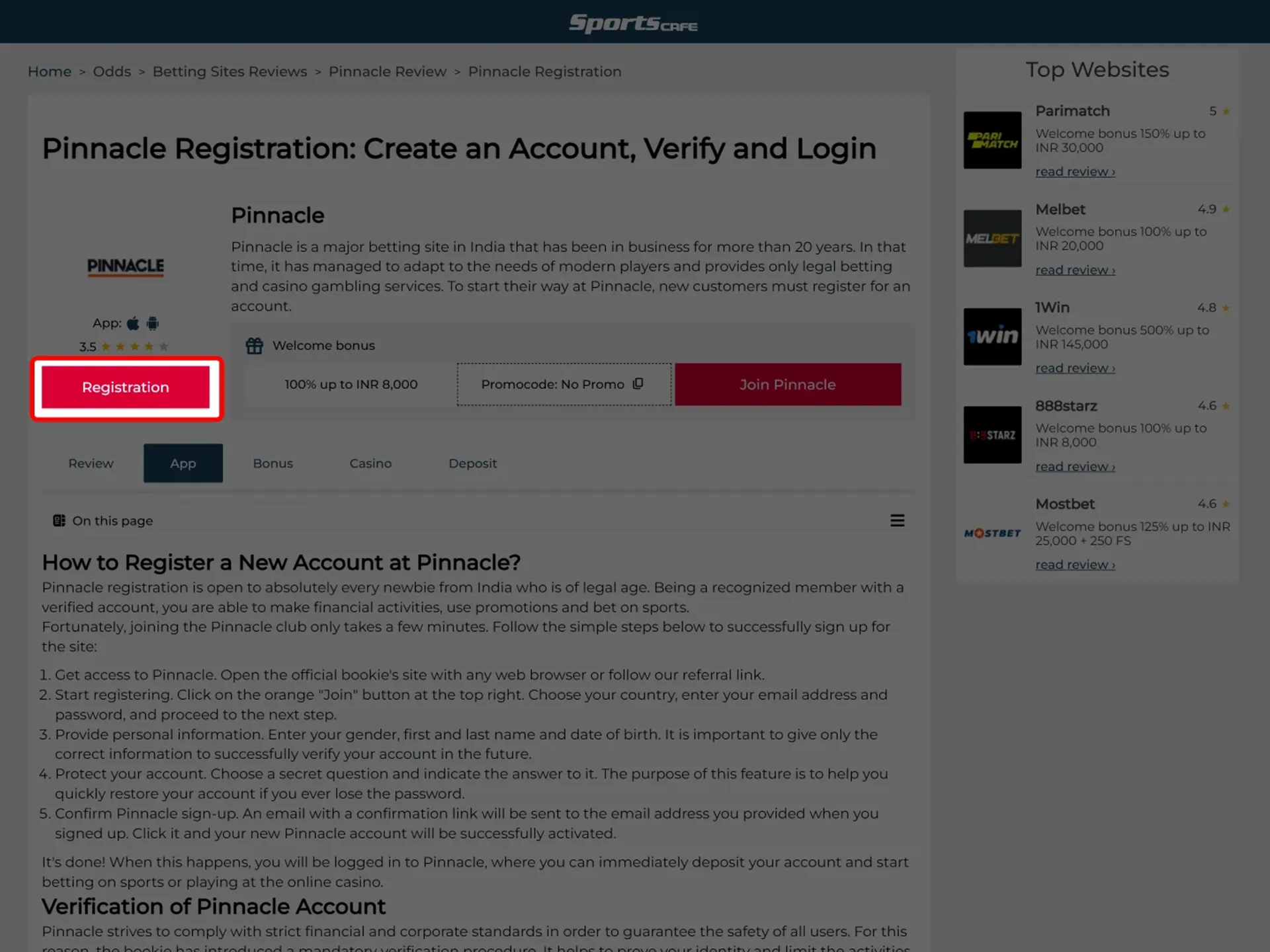
Start registering
Click on the orange "Join" button at the top right. Choose your country, enter your email address and password, and proceed to the next step.
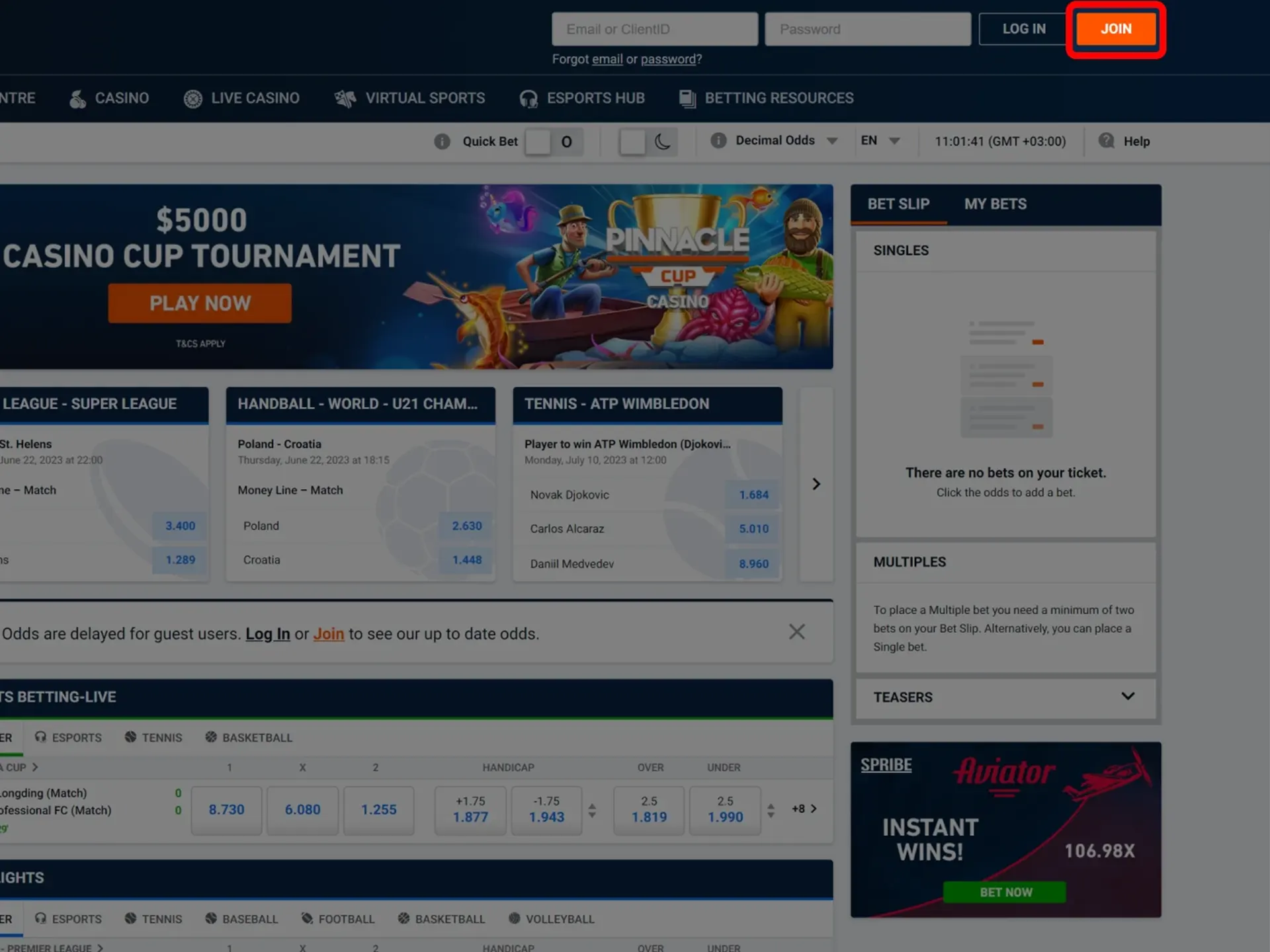
Provide personal information
Enter your gender, first and last name and date of birth. It is important to give only the correct information to successfully verify your account in the future.
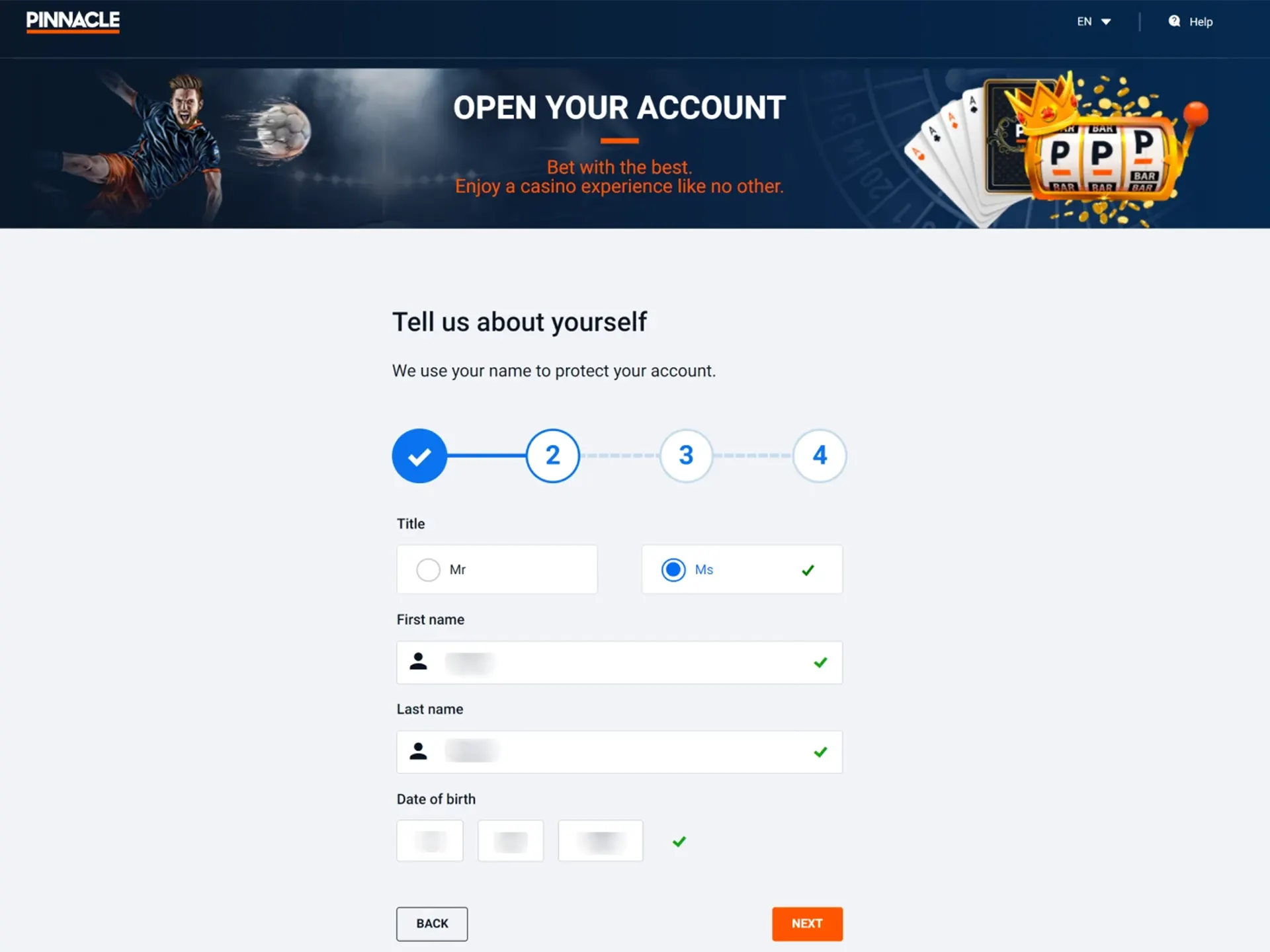
Protect your account
Choose a secret question and indicate the answer to it. The purpose of this feature is to help you quickly restore your account if you ever lose the password.
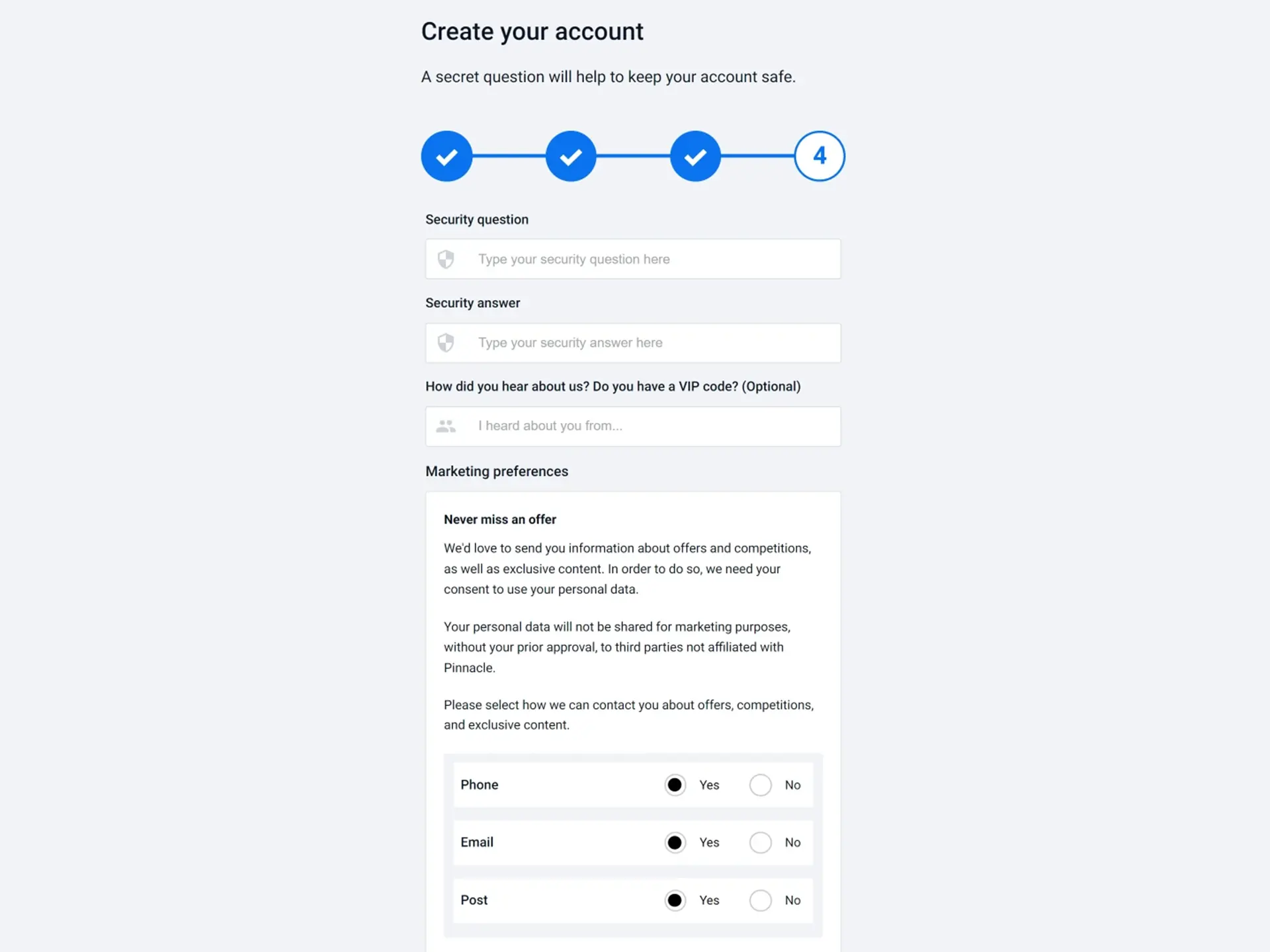
Confirm Pinnacle sign-up
An email with a confirmation link will be sent to the email address you provided when you signed up. Click it and your new Pinnacle account will be successfully activated.
Sign up now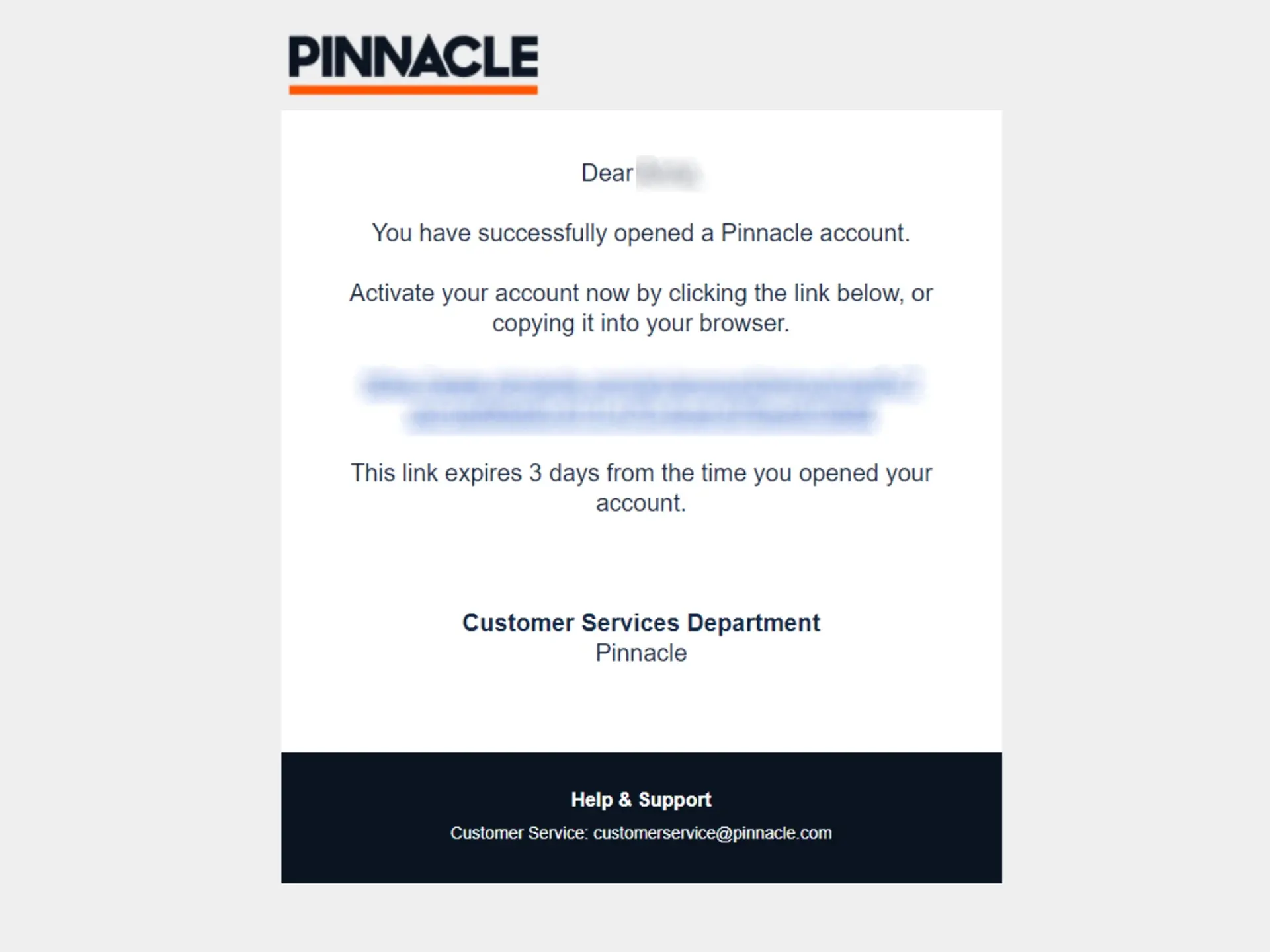
It's done! When this happens, you will be logged in to Pinnacle, where you can immediately deposit your account and start betting on sports or playing at the online casino.
Verification of Pinnacle Account
Pinnacle strives to comply with strict financial and corporate standards in order to guarantee the safety of all users. For this reason, the bookie has introduced a mandatory verification procedure. It helps to prove your identity and limit the activities of fraudsters. Besides that, Pinnacle KYC verification performs two more important functions: increases account security and gives access to withdrawals. The platform will ask for a photo of two documents - proof of identity (passport, driver's license, national ID card) and proof of address (utility bill, phone bill, etc.).
Follow the instructions below to successfully pass the account verification in Pinnacle:
- Login to Pinnacle. Visit the platform and log into your account using your credentials.
- Upload photos of Pinnacle verification documents. Go to the "Personal Information" section and upload a picture of documents proving your identity and residence address.
- Wait for approval. The Pinnacle team will check and verify your documents within 3 days. After that time, you will receive an email about the successful verification of your account.
Once you pass the verification process, you can start withdrawing funds from Pinnacle without any restrictions!
Registration Process via the Pinnacle App
The Pinnacle app for Android and iOS is currently under development. But rest assured that the developers will implement all the functionality of the desktop version of the site. Thanks to this, all the online betting tools will be at your fingertips.
As soon as the software is released, you can install it and register a new account. The instructions below will guide you through a quick registration via the Pinnacle mobile app:
- Install the app. Go to Pinnacle's mobile site and download the application according to your operating system (Android or iOS).
- Start registering. Launch the mobile resource and click on the "Join" button on the home page.
- Fill out the registration form. Enter your gender, full name, and date of birth. Select the security question and enter it to restore your account if you lose your password.
- Pinnacle create an account. You will receive an email to confirm your registration. Click on the link provided to activate your Pinnacle account.
You're all set! After successfully registering with Pinnacle, you have the option to use the application for betting and casino activities, anywhere you have access to the internet.
Login at Pinnacle
After registering with Pinnacle, you need to sign in to enjoy betting and earn rupees. The Pinnacle sign-in process includes the following steps:
- Visit Pinnacle. Access the official site through any browser on your PC.
- Open the login form. Click on the "Log In" button at the top of the home page.
- Provide the details. Enter your email or customer ID and the password you provided when you signed up.
- Pinnacle login. Confirm your sign-in by clicking on the confirmation button.
In case you lost your login data, you may click on "Forgot password?". After that, you can retrieve your password via email and successfully log in to your Pinnacle account.
Login via App
Having a personal Pinnacle account, you can log in from any of the bookie's platforms, including the app for Android and iOS as soon as it is released. To do this, you will need to:
- Launch the Pinnacle app through the menu on your smartphone.
- Click on the "Log In" button.
- Enter your credentials: email or user ID, password.
- Confirm Pinnacle sign-in.
You are successfully logged in through the Pinnacle app. There's nothing left for you to do but enjoy the comfort of mobile betting and the ease of making money.
Pinnacle Bonuses and Promotions That are Available After Registration
At Pinnacle you won't find the general bonuses or promotions that other bookies offer. Instead, the platform provides high odds and a pricing model with reduced margins. It means that players will make more money in the long run and represents better value than bonus programs. Nevertheless, from time to time, Pinnacle encourages its players with cashback, and free spins for spots to provide the best gaming experience.
Pinnacle Registration FAQ
Below are some commonly asked questions from new Indian users about Pinnacle registration. They are what prompted us to answer the most popular ones:
How to Start Playing at Pinnacle?
You need to have a registered Pinnacle account before you can operate financially and start playing for real money. You can sign up in just a few clicks through the official website or in the future via the Android and iOS app. All the detailed guides for opening an account can be found on this page.
How to Start Betting on Pinnacle?
Before you can start betting on sports, you need to log in to your personal Pinnacle account and top up your balance. After that, visit the sports section and decide on the discipline on which you want to place a bet. On the page of the selected match, you will be given a wide range of markets. After filling in the betting coupon, confirm the bet placement.
What If I Need Support to Create an Account?
Pinnacle has full-time customer support. No matter if you have questions related to registration or Pinnacle account verification problems, you can always make a request to the support team. The site has a live chat feature and there is also an email address: customerservice@pinnacle.com.
How to Get a Sign-Up Bonus at Pinnacle?
Pinnacle doesn't offer its customers traditional bonus formats. Instead of promotions and special offers, the advantage of the platform is in the high odds and reduced margin, which represents a great benefit during betting.


Comments
Sign up or log in to your account to leave comments and reactions
0 Comments