Rabona Registration: How Create an Account, Verify and Login
Rabona
Since its start, Rabona has been one of the most well-known betting sites in India. There are a ton of casino games to pick from, over 2,000 sports events accessible daily, cryptocurrency support, and much more. Check out our review below if you want to learn how to sign up and redeem a bonus of 100% up to 8,000 INR for sports betting!
Welcome bonus
How to Register a New Account at Rabona?
You must create an account before you can play casino games, make deposits, or withdraw funds from your account at the betting platform Rabona. Your account will be suspended if the betting site determines that you are placing bets on your chosen sporting events while under the age of 18. The steps listed below should be followed in order to register with Rabona as a new member:
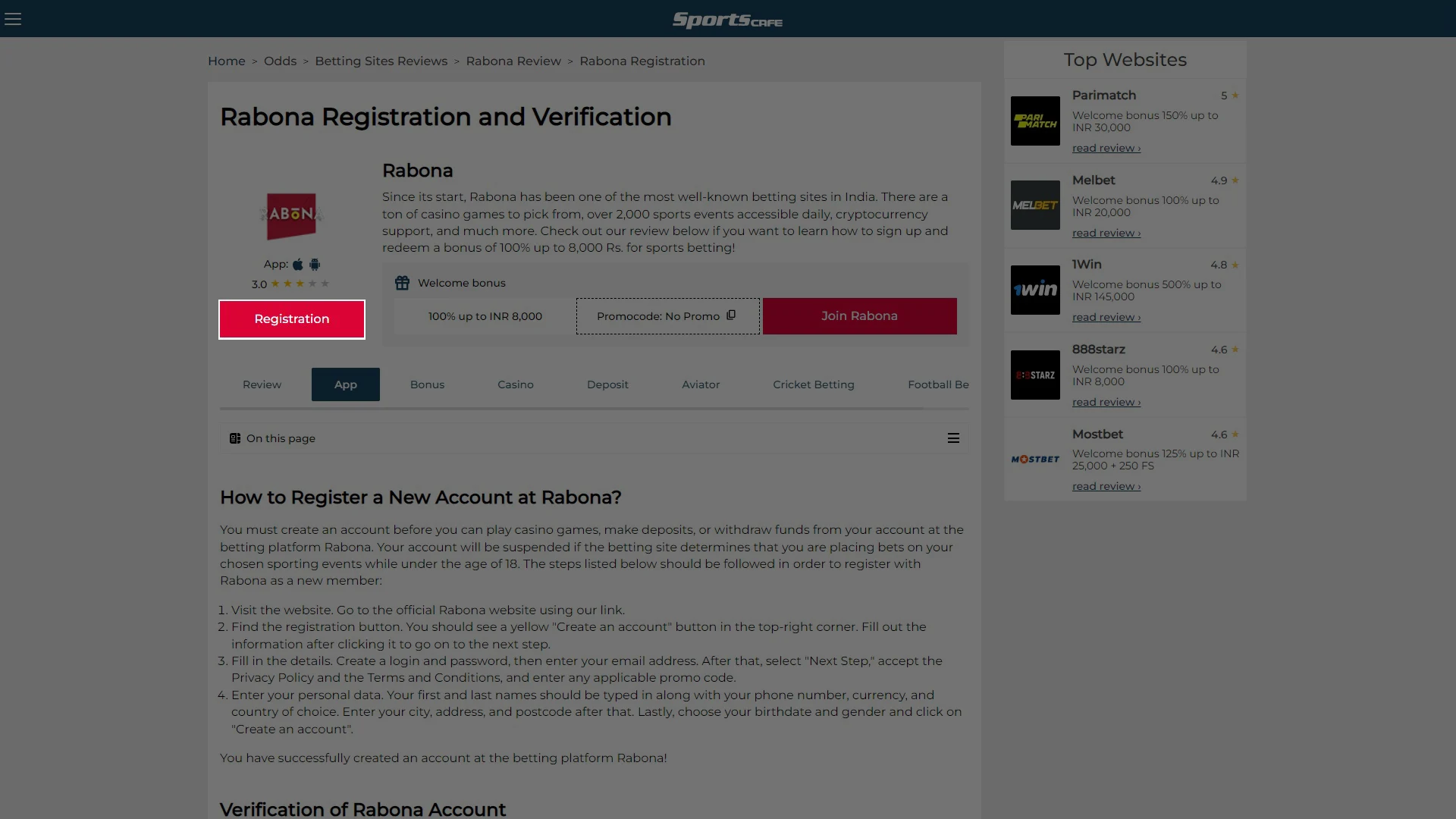
Find the registration button
You should see a yellow "Create an account" button in the top-right corner. Fill out the information after clicking it to go on to the next step.
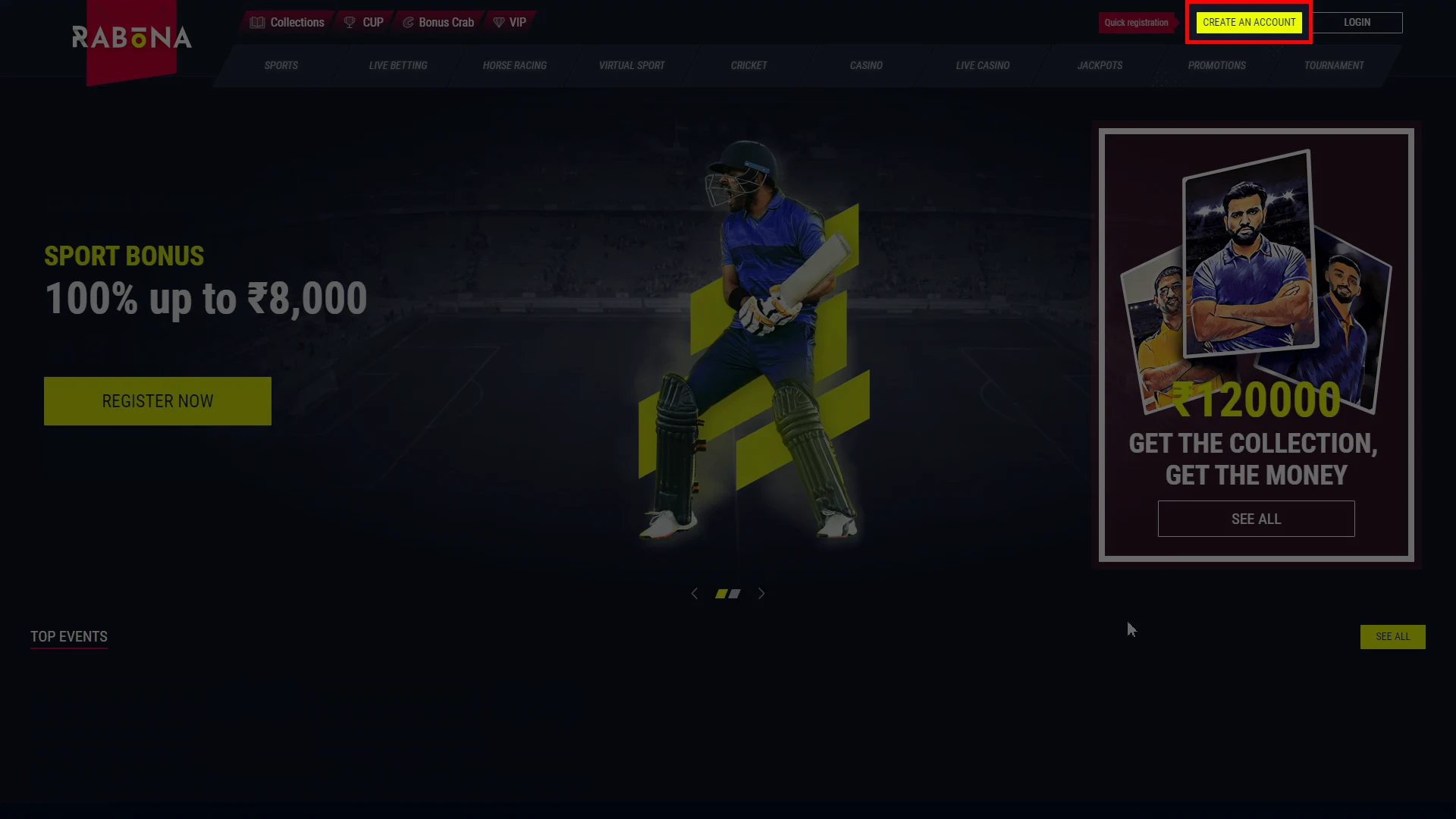
Fill in the details
Create a login and password, then enter your email address. After that, select "Next Step," accept the Privacy Policy and the Terms and Conditions, and enter any applicable promo code.
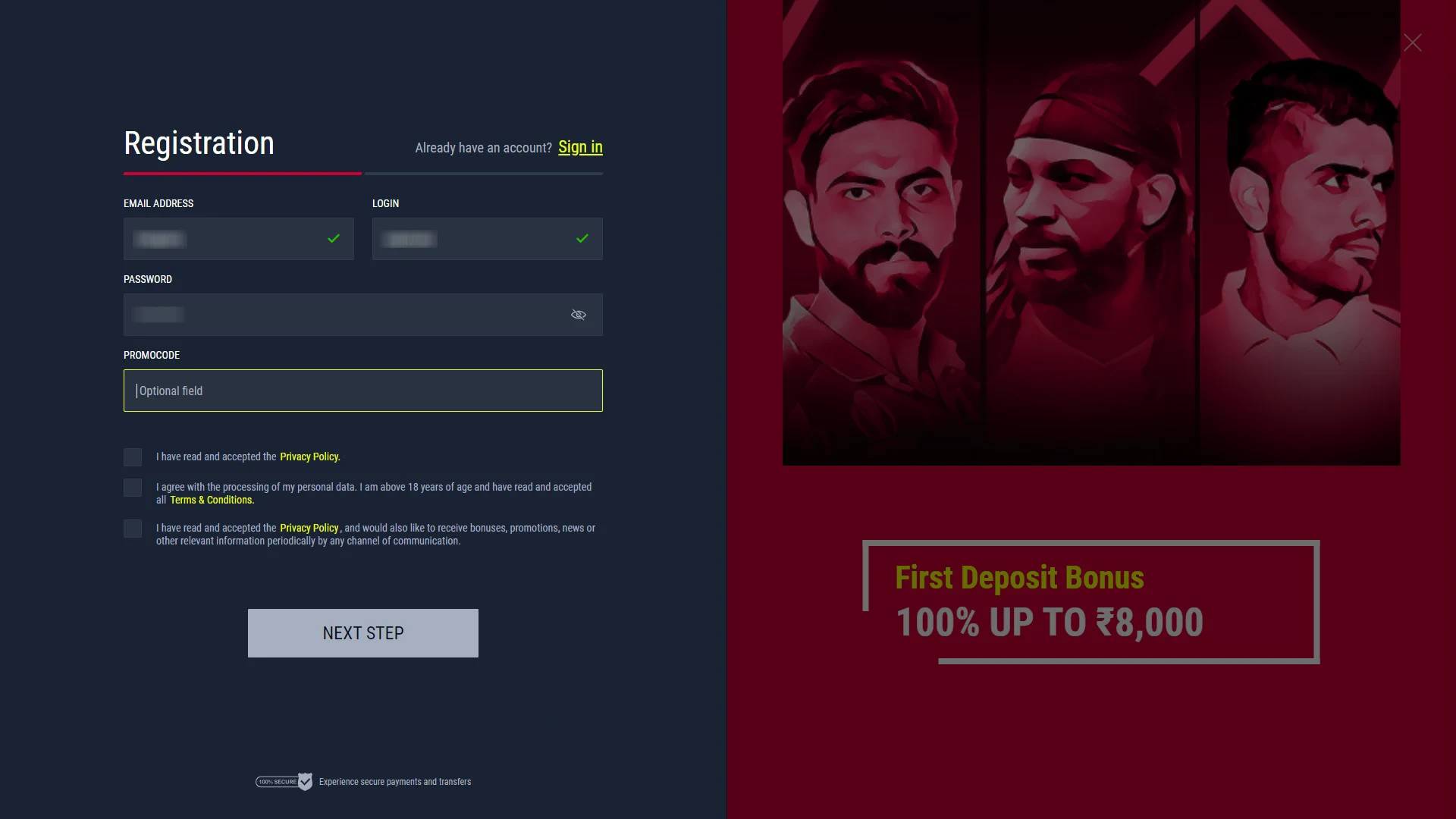
Enter your personal data
Your first and last names should be typed in along with your phone number, currency, and country of choice. Enter your city, address, and postcode after that. Lastly, choose your birthdate and gender and click on "Create an account".
Sign Up Now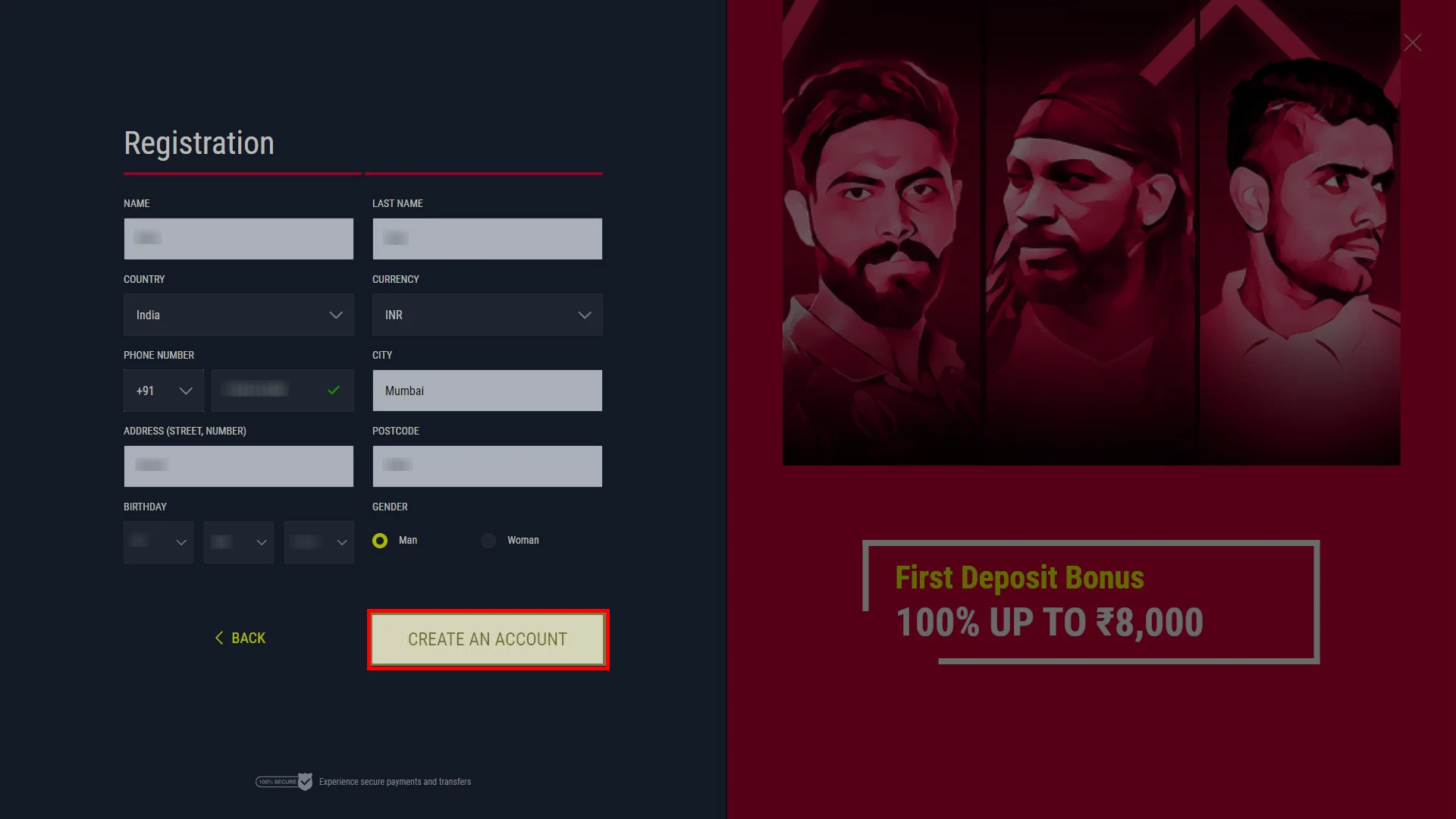
You have successfully created an account at the betting platform Rabona!
Verification of Rabona Account
You must validate your Rabona account before making any withdrawals. This stage is part of the KYC (Know Your Client) procedure, which verifies the clients' identities and ensures they are behaving legally. The sportsbook makes a promise that the data won't be gathered or sold. To finish account verification, the following steps must be taken:
- Utilize your login information to access your Rabona account;
- You should have the option to upload two documents for account verification in your account settings: proof of residence and proof of identification (such as a passport or driver's license).
You should receive a confirmation response within a few business days letting you know if the information was approved or refused after correctly submitting the paperwork for verification. You can withdraw money whenever you want after your account has been validated.
Registration Process via the Rabona App
The Rabona mobile app for Android has a straightforward registration process that makes creating a new account a breeze. To register correctly, just adhere to the steps below:
- On the Rabona website, download and install the relevant mobile app for your device.
- On your smartphone's home screen, choose the Rabona icon.
- Click the "Join Now" button in the top-right corner of the screen to go to the next stage.
- Name, contact information (email and phone number), a password you can remember, and password confirmation are all that is needed. After agreeing to the terms and conditions, enter any affiliate or promotion codes you may have. After that, click "Create Account".
Congratulations, you've successfully completed the Rabona mobile app registration process!
Login at Rabona
Simply follow the instructions below to properly sign into your Rabona account:
- With our link, go to the official Rabona website.
- To advance to the following step, click the "Log In" option.
- Type in your password and either your email address or phone number.
Congratulations, you've just signed into your Rabona account successfully!
Login via App
You may log into your account at Rabona as effortlessly as always by using the mobile app for Android and following the steps provided below.
- To launch it, click the Rabona icon on the home screen of your smartphone.
- After choosing the Rabona symbol from your smartphone's home screen, click "Log In" to move on to the next stage.
- Include your email address or phone number in addition to the password. just log in to your account.
Congratulations! Your Rabona account has been successfully logged into.
Rabona Bonuses and Promotions That Available After Registration
Rabona features lots of bonuses and promotions for players from India, such as:
- 100% up to 8,000 INR. for sports;
- 10% cashback bonus up to 40,000 INR;
- Weekly Reload bonus 50% up to 40,000 Rs. and much more.
The 100% up to 8,000 INR bonus is only available to those who have signed up with Rabona and made their first real-money deposit. To be eligible for the bonus, the player must gamble through their full initial deposit at least once with odds of at least 1,5. All bets must be decided. The eligibility for this promotion will not be based on deposits made using Skrill or Neteller.
The wagering requirement does not apply to any type of handicap, Over/Under, Both Teams to Score, Odd/Even, Cashed-Out and System bets, bets put with a Free Bet, bets that settled as Void, or bets placed in the Casino, Live Casino, and Virtual areas. The required down payment is 500 Rs.
Rabona Registration FAQ
To assist with answers to any potential queries concerning the betting site, a list of commonly asked questions about Rabona is offered below.
How to Start Playing at Rabona?
You must first register with Rabona in order to be able to place bets and take part in casino games. Review any bonuses that catch your attention, activate them, and then make the necessary payment. After that, you must authenticate your account in order to submit a withdrawal request.
How to Start Betting on Rabona?
The betting platform Rabona requires a deposit before you can place a wager there. Choose the sporting event and the sports category you want to bet on in the sportsbook after that. After selecting your bet's terms, which will be added to the bet slip, place your wager.
What If I Need Support to Create an Account?
Simply click the button in the bottom right corner of the screen to begin a chat. To get in touch with Rabona customer support, you can always use the live chat feature of the betting site or mobile app.
How to Delete My Rabona Account?
You must first access your account settings in order to delete your Rabona account. You should see a delete option for your account at the bottom of each choice. Your account will be permanently closed if you click it and the button to confirm your decision.
How to Get a Sign-Up Bonus at Rabona?
You must read Rabona's terms and conditions to be qualified for a sign-up bonus. When you've finished, make sure to follow all the rules and meet the wagering requirements. The choice to return it is then entirely up to you.


Comments
Sign up or log in to your account to leave comments and reactions
0 Comments