TigerGaming App Download for Android (apk) for Betting and Casino Latest Version 2026
TigerGaming
Available for both Android and iOS users in India, the app offers seamless gameplay and access to a plethora of features, ensuring a vibrant online poker experience. While iOS users can conveniently access the application through their browsers, Android users must download the APK file from the official TigerGaming website.
Welcome bonus
About TigerGaming App
Discover the convenience of the TigerGaming Poker App, tailored for users in India. This overview provides essential information about the application, ensuring a seamless poker experience on the go.
|
Item |
Details |
|
Current version of the application |
3.1.0 |
|
APK filesize |
40 MB |
|
Installed client size |
50 MB |
|
Supported operating systems |
Android |
|
Cost of loading (for free download) |
Free |
|
License |
Curacao |
|
Welcome bonus |
100% Deposit Bonus Up To 80,000 INR |
|
Hindi language support |
No |
|
Deposit / Withdrawal methods |
Visa, MasterCard, Neteller, Skrill, Bitcoin |
TigerGaming app gets into ratings of the best cricket betting apps, the best football betting apps, the best horse racing betting apps, tennis betting apps, best kabaddi betting app in India, chess betting apps and other mobile betting application ratings.
Advantages and Disadvantages
Explore the mobile application's features, advantages, and disadvantages below.
|
Pros |
Cons |
|
Sleek and intuitive design |
Only supports English |
|
Diverse range of payment methods |
|
|
Lucrative welcome bonus offers |
|
|
Tailored for poker enthusiasts |
|
|
Licensed by Curacao |
TigerGaming App Functionality and Design
Indian players may experience the TigerGaming application's unparalleled functionality and design, tailored exclusively for poker enthusiasts seeking seamless mobile gameplay. Explore the application's features below:
- Intuitive user interface designed for effortless navigation
- Access to a wide range of poker games and tournaments
- Real-time updates and notifications for upcoming events
- Secure deposit and withdrawal options within the app
- Customizable settings to personalize your gaming experience
TigerGaming App for Android
The TigerGaming Android application offers unmatched convenience and excitement for mobile gaming fans. Optimized for on-the-go poker experiences, the TigerGaming APK grants seamless access to a myriad of thrilling tournaments and cash games. With its intuitive interface and seamless functionality, TigerGaming transforms the way you engage with poker on your Android device. Elevate your mobile gaming experience today by downloading the app and immersing yourself in endless entertainment.
You can initiate the TigerGaming download process to enjoy seamless access to a myriad of poker tournaments and cash games on your Android device.
System Requirements for Android
Discover the low system requirements needed to use TigerGaming on your Android devices with ease.
|
System Requirements |
Details |
|
Operating System |
Android 5.0 and above |
|
RAM |
Minimum 2 GB |
|
Storage Space |
Minimum 100 MB |
Supported Android Devices
Explore the Android devices that have undergone testing to ensure smooth operation with TigerGaming. Check out the list below to find devices available and tested for compatibility:
- Samsung Galaxy S21
- OnePlus 9 Pro
- Xiaomi Mi 11
- Google Pixel 5
- Oppo Find X3 Pro
- Vivo X60 Pro+
- Realme GT
- Motorola Edge+
- Asus ROG Phone 5
- Lenovo Legion Phone Duel 2
These devices, or newer and older models, may also provide smooth operation with TigerGaming.
Download TigerGaming APK for Android
Discover the straightforward steps to download the TigerGaming APK for Android:
Visit TigerGaming Website
Access the TigerGaming website and locate the "Mobile Poker" button.
Download APK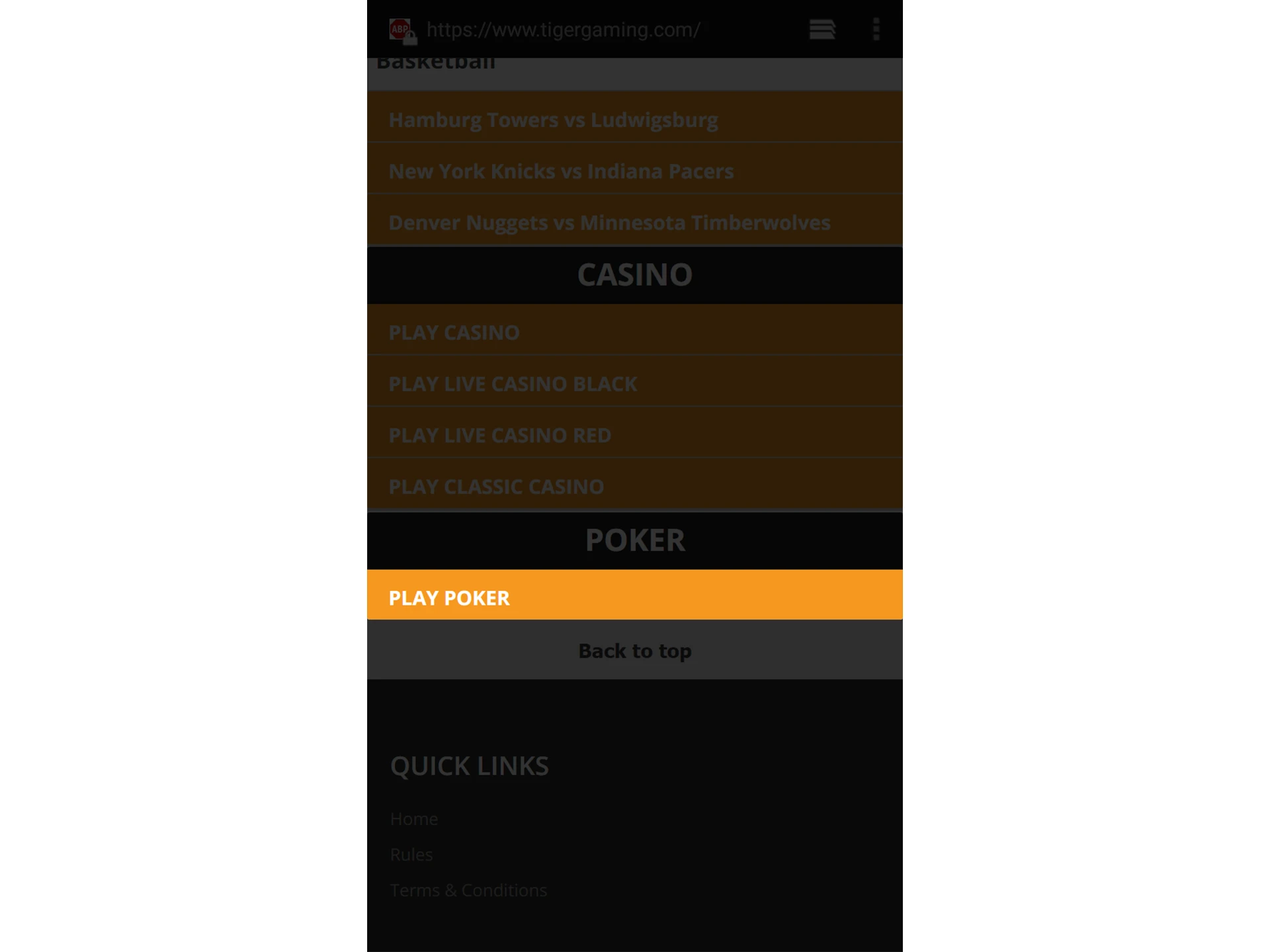
Scan QR Code
Utilize your device's camera to scan the QR code provided on the site.
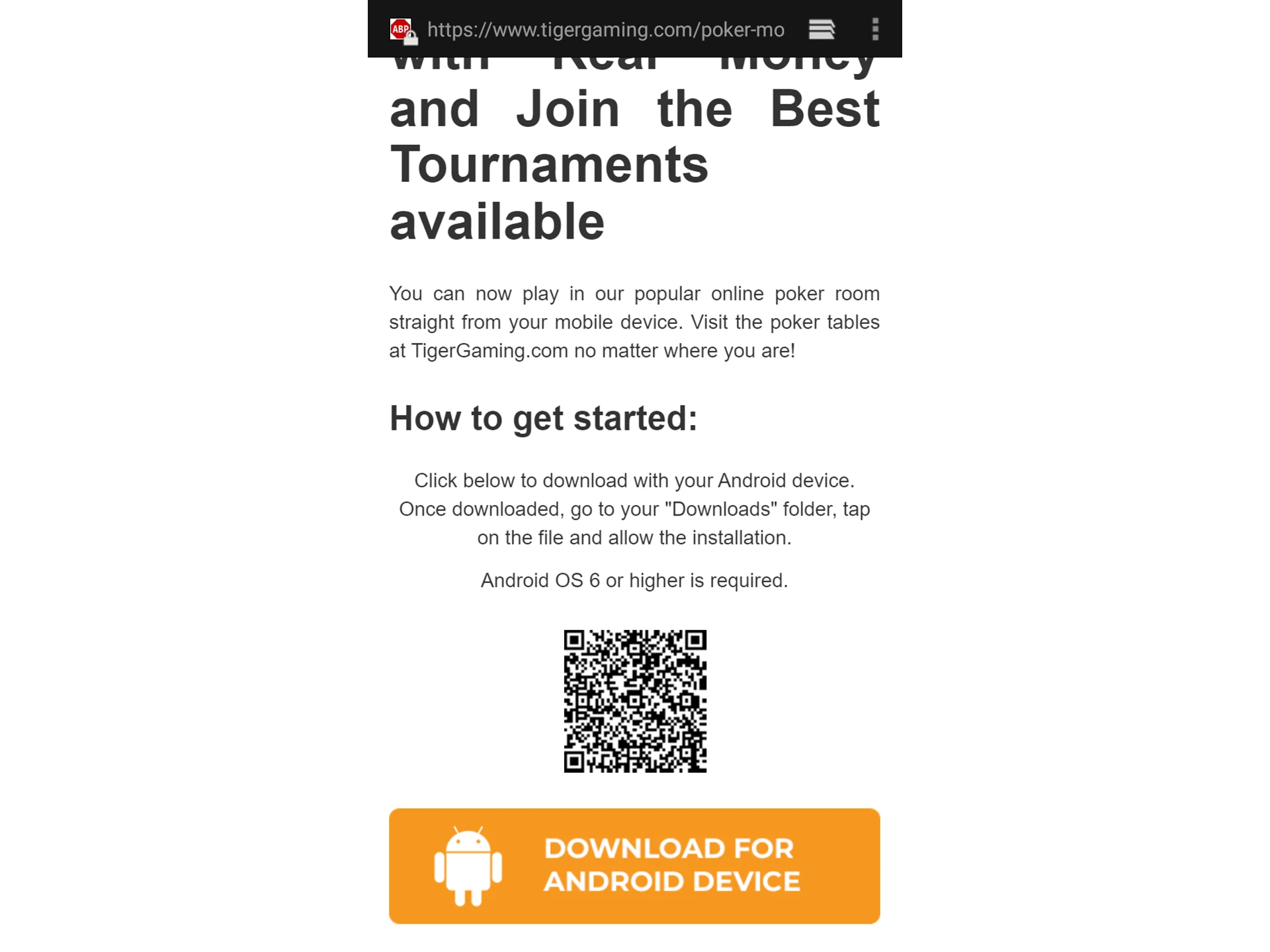
Download APK File
Download the APK file, ensuring your device permits downloads from unknown sources.
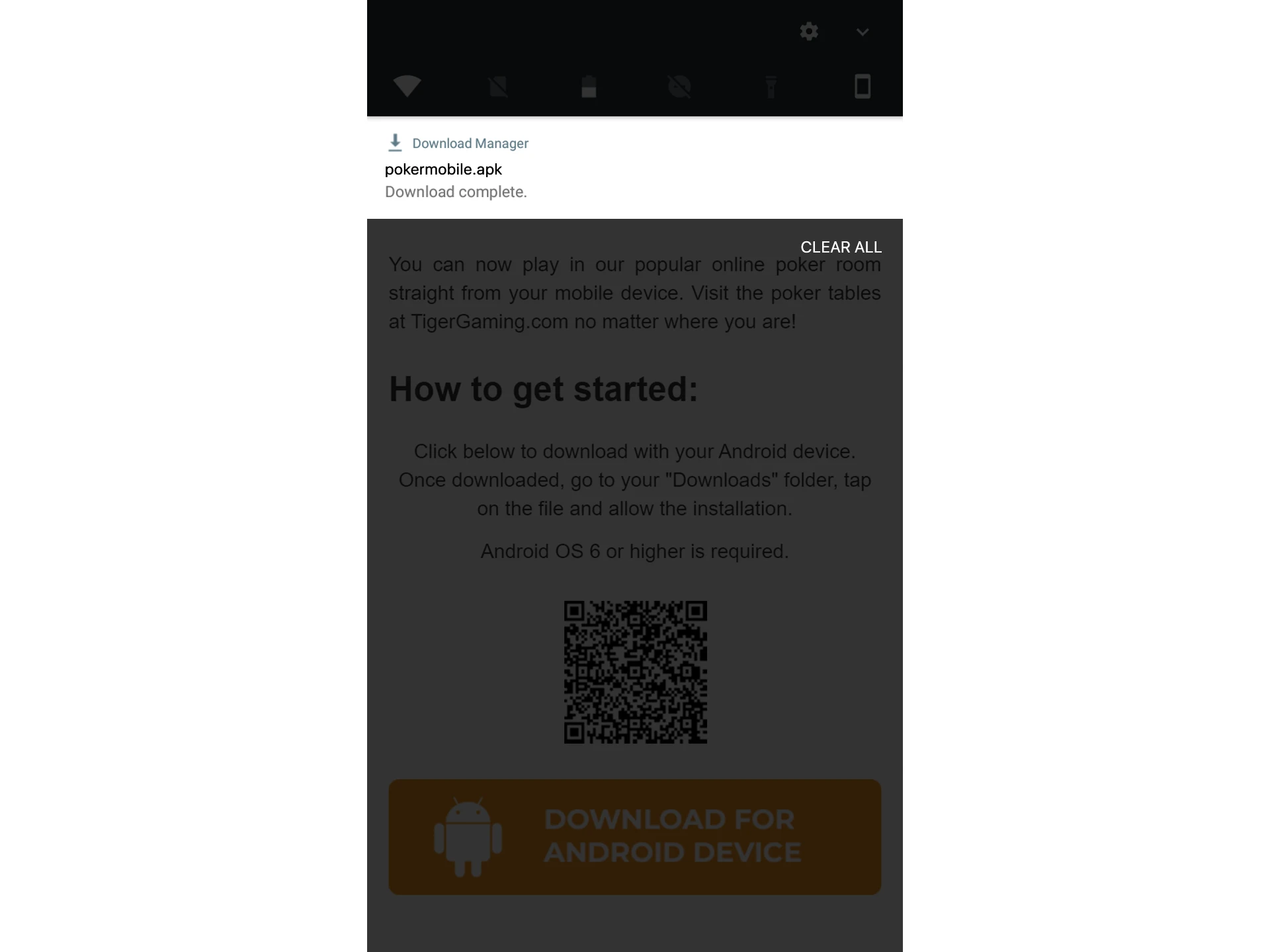
Initiate Installation
Initiate the installation process once the file is downloaded.
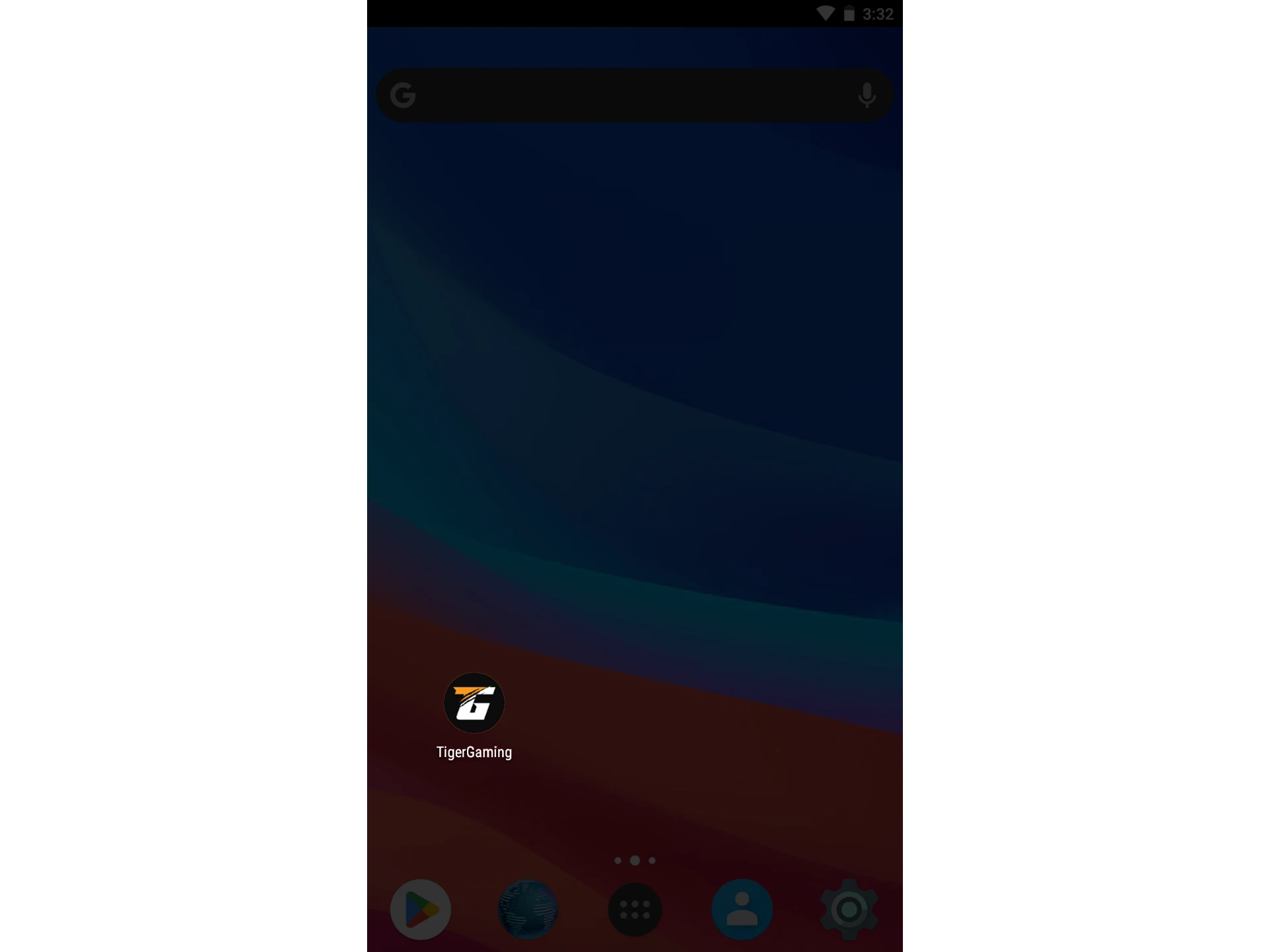
Sign Up or Log In
Upon completion, sign up or log in to your TigerGaming account to begin enjoying the mobile platform.
Sign Up Now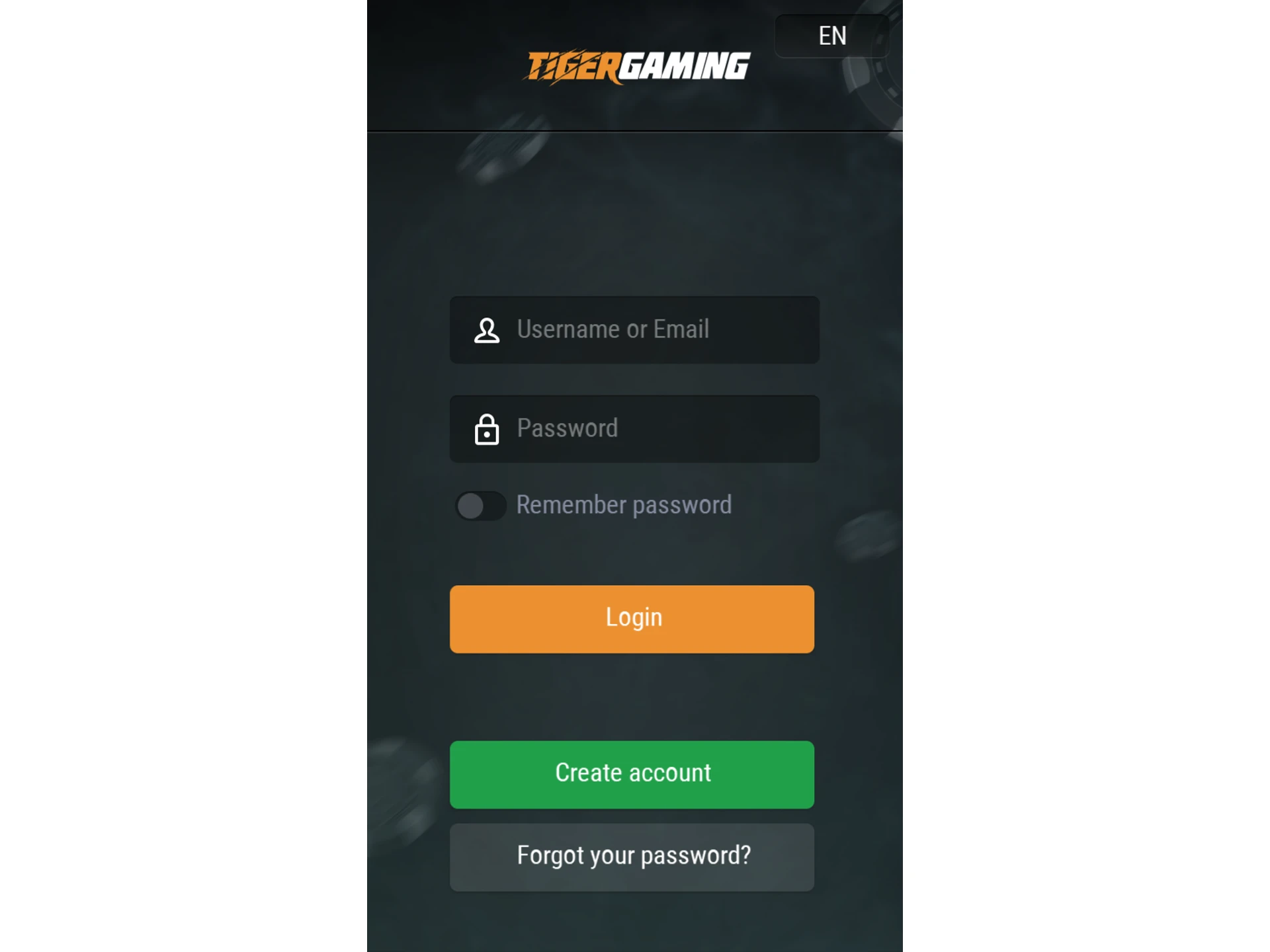
These steps will guide you through the process of accessing TigerGaming's mobile platform.
TigerGaming App for iOS
As of now, TigerGaming does not have a dedicated mobile app available for iOS devices. However, users can access the platform through their device's web browser. While the application is not yet ready for iOS, players can still enjoy the browser version, which offers access to poker games and other features. Utilizing the browser version ensures seamless accessibility to the TigerGaming platform on iOS devices, allowing users to enjoy their favorite poker games on the go.
System Requirements for iOS
TigerGaming does not currently offer a dedicated mobile app for iOS devices. As a result, the system requirements for accessing the platform via iOS devices are minimal.
|
System Requirements |
Details |
|
Operating System |
iOS 11 or later |
|
Device Compatibility |
iPhone, iPad, iPod Touch |
|
Storage Space |
Minimal |
Supported iOS Devices
Here is the list of iOS devices that have been tested and verified for smooth operation with TigerGaming. Below are the supported iOS devices:
- iPhone 15 Pro Max
- iPhone 15 Pro
- iPhone 14
- iPhone 13 Mini
- iPhone 12 Pro Max
- iPhone 12 Pro
- iPhone 12
- iPhone 12 Mini
- iPhone SE (2nd generation)
- iPhone 11 Pro Max
While the ones mentioned above are specifically noted, the platform is compatible with almost all iOS devices, including models up to iPhone 6.
Download TigerGaming App for iOS
There are two ways to unlock the world of TigerGaming on your iOS device effortlessly by following these easy steps. Get started in just a few simple clicks:
Using the Browser:
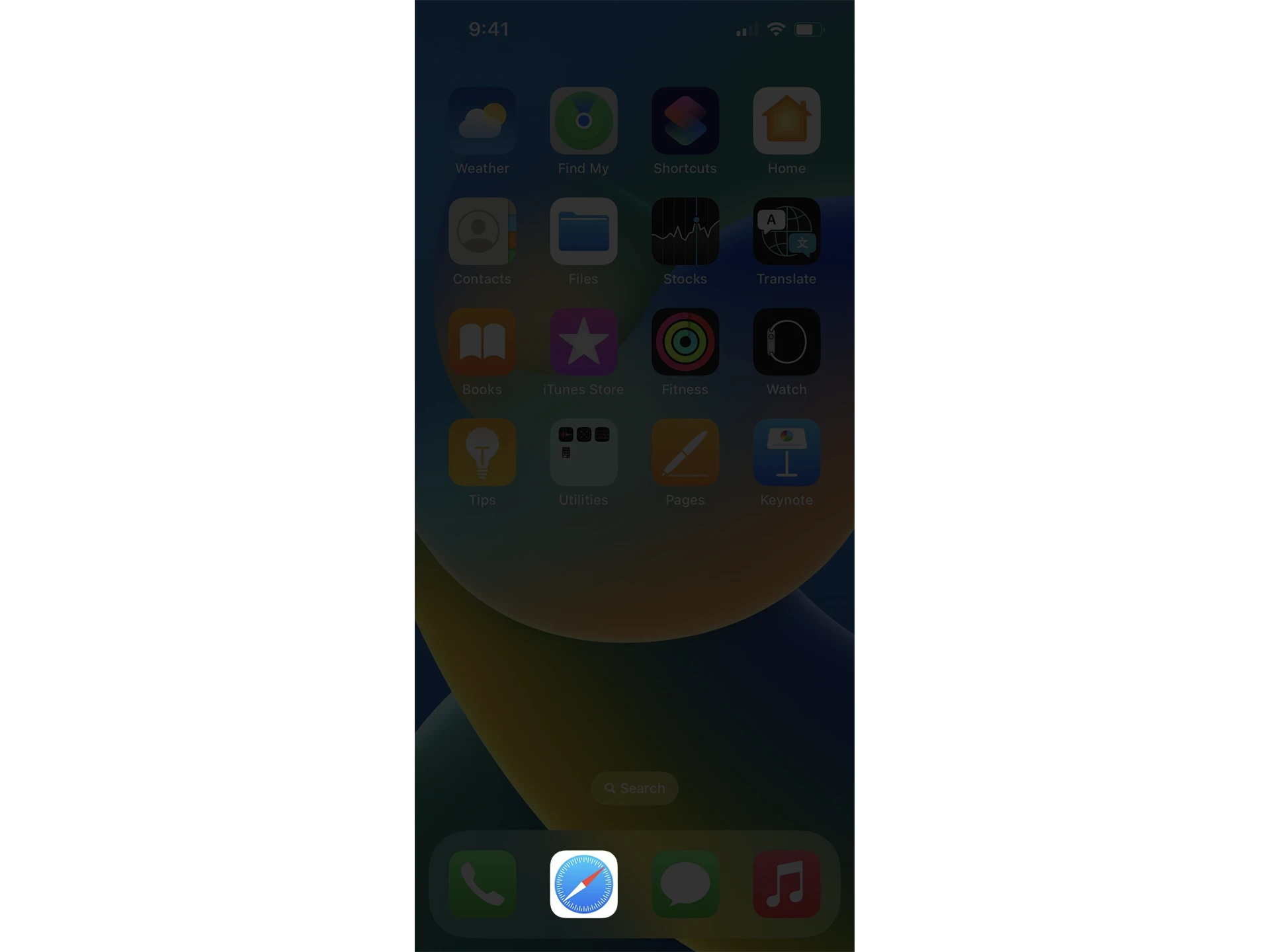
Visit Website
Navigate to the TigerGaming website.
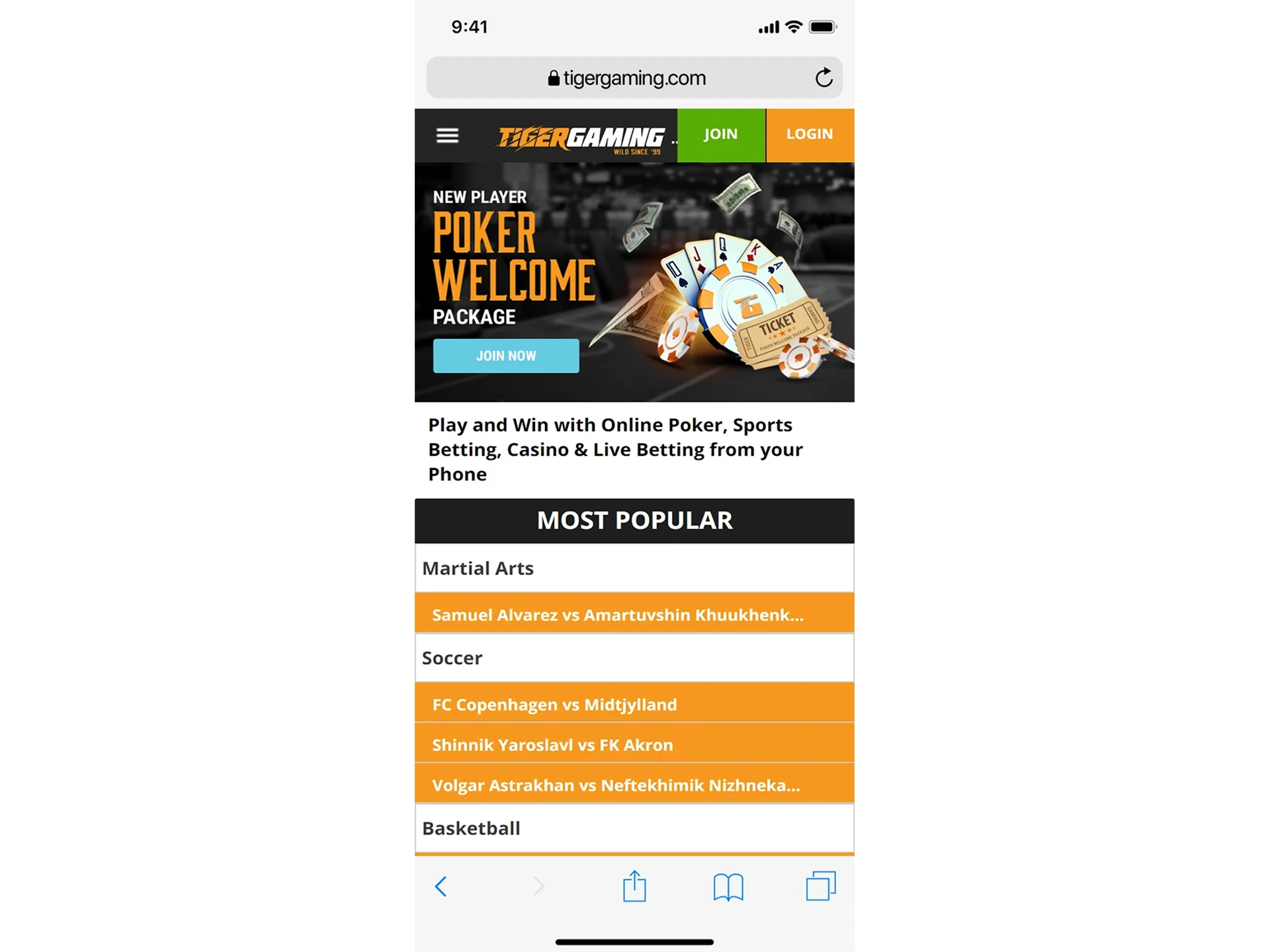
Sign Up/Login
Create an account or log in to your existing one.
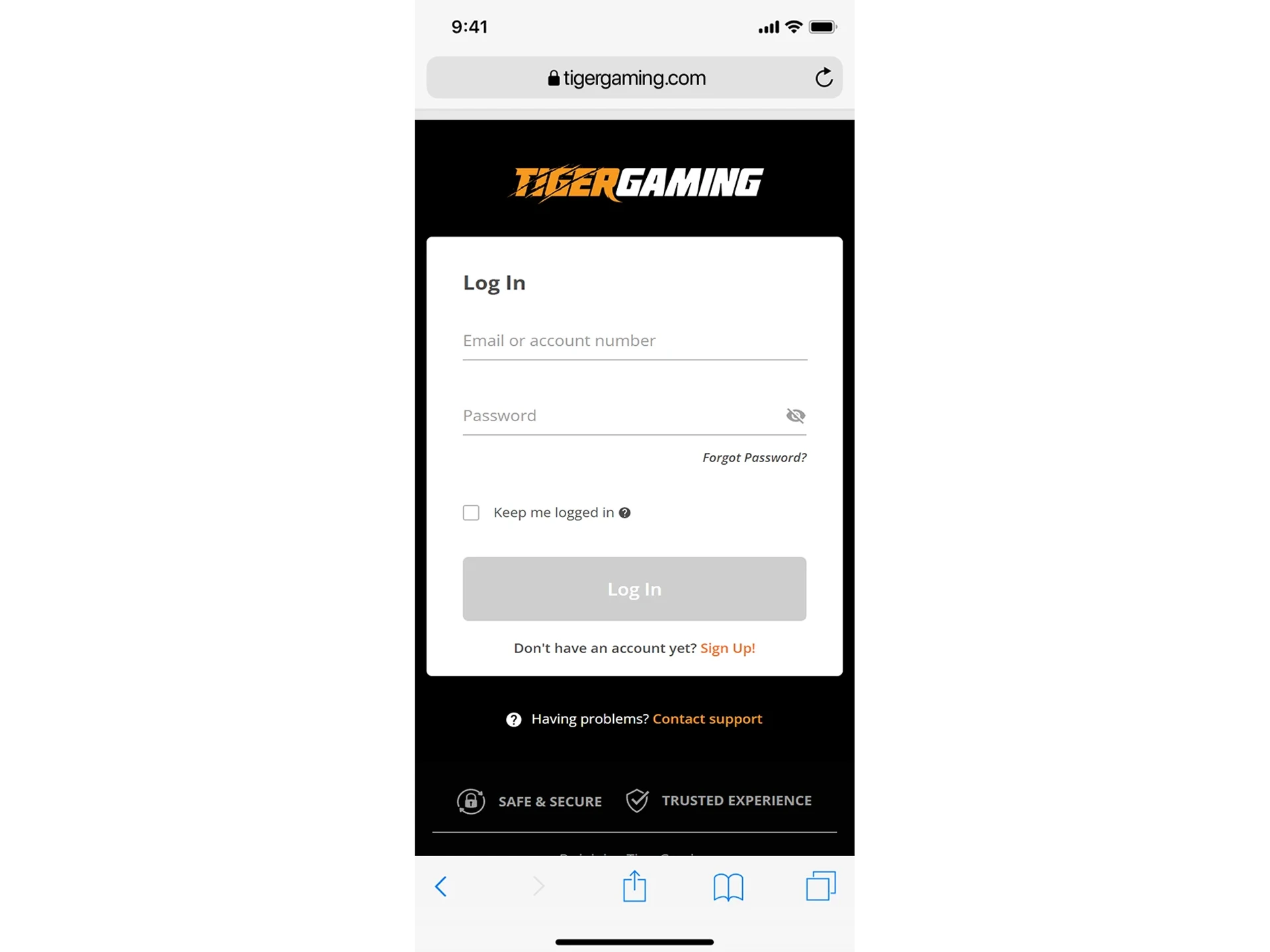
Access Features
Enjoy all the exciting features and games directly from your browser.
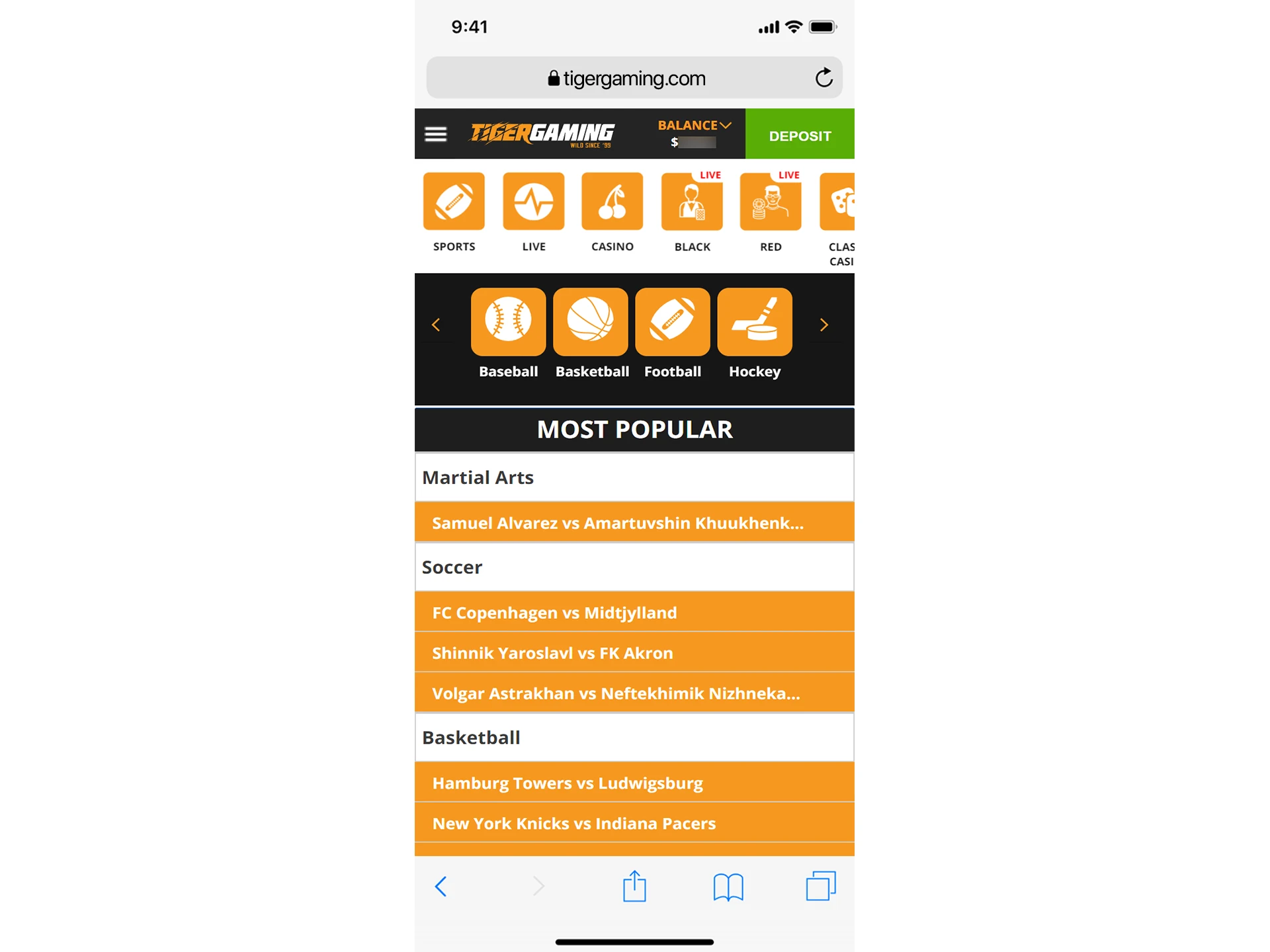
Accessing via the Mobile Poker Button:
- Find Mobile Poker Button: Locate the mobile poker button at the bottom of the TigerGaming website.
- Tap to Reveal QR Code: Click on the button to reveal the QR code.
- Scan QR Code: Use your device's camera to scan the QR code.
- Instant Access: Gain instant access to the TigerGaming poker app via your browser.
How to Update to the Latest Version 2026?
Updating your TigerGaming mobile app to the latest version is crucial for ensuring a seamless and optimized betting experience on both Android and iOS devices. With each update, developers introduce new features, bug fixes, and security enhancements that enhance the app's performance and reliability. Here are the steps to update your TigerGaming app:
- Visit the Website: Open your browser and navigate to the TigerGaming website.
- Download the APK: Locate the download link for the latest APK version of the TigerGaming Android app.
- Install New Version: Once the APK is downloaded, install the new version on your Android device.
- Tap the App Icon: For Android users, simply tap the TigerGaming app icon to trigger the download of the latest version.
- Update Automatically: If automatic updates are enabled on your device, the TigerGaming app will update seamlessly in the background.
- No Update Needed for iOS: iOS users do not need to update the app separately since the TigerGaming platform is accessible via the browser only.
By following these steps and ensuring your app is up to date, you can enjoy the latest features and enhancements while betting on TigerGaming's platform.
How to Register in a TigerGaming App?
To register on the TigerGaming app, follow these straightforward steps:
- Open the App: Launch the TigerGaming app on your device.
- Locate the Registration Option: Look for the "Sign Up" or "Register" button within the app interface.
- Enter Your Details: Fill in your personal information, including your name, email address, and desired password.
- Complete the Registration Form: Provide any additional required information, such as your date of birth and contact details.
- Confirm Your Registration: Review the details you've entered and confirm your registration to create your account.
- Log In: Once your registration is confirmed, use your newly created credentials to log in to your TigerGaming account.
By following these steps, you can successfully register as a new user on the TigerGaming app and access its features and services.
Login to the TigerGaming App
To access your account on the TigerGaming app, follow these simple steps:
- Open the App: Launch the TigerGaming app on your device.
- Locate the Login Option: Look for the "Log in" button within the app interface.
- Enter Your Credentials: Provide your username or email address and password.
- Tap Login: After entering your credentials, tap the login button to access your TigerGaming account.
How to Get a Bonus in TigerGaming App?
Whether you're a new player or a seasoned user, follow these steps to claim your welcome offer and other enticing bonuses:
- Sign Up: As a new customer, download the TigerGaming app and complete the registration process to become a user.
- Meet Deposit Requirements: Ensure that your initial deposit meets the specified minimum to qualify for the welcome bonus or any deposit bonus offered.
- Claim Your Bonus: After making the qualifying deposit, navigate to the bonus section within the app and claim your welcome offer or any other available bonuses.
- Review Terms and Conditions: Take time to review the bonus terms and conditions, including wagering requirements, before proceeding with your gameplay.
Ensure a rewarding start to your mobile gaming experience with TigerGaming!
These steps are tailored to help new users seamlessly navigate through the bonus claiming process in the TigerGaming app.
Welcome Bonus
Players can find a world of bonuses at TigerGaming, where every player is greeted with enticing offers tailored to enhance your gaming journey. Explore the table below to discover the exciting first bonuses for the first deposit available across the casino, sportsbook, and poker platforms, designed to maximize your winning potential and elevate your gameplay experience.
|
Type of Welcome Bonus |
Size of Bonus |
Conditions |
|
Casino Bonus |
100% Deposit Bonus |
2000 INR to 80,000 INR. Use TigerGaming promo code TGCASINO during deposit for the first three deposits. Before withdrawing, meet a 30X playthrough requirement. |
|
Sports Welcome Bonus |
$250 Sports Bonus |
100% Sportsbook Bonus. Minimum deposit of 4000 INR using bonus code TIGER100. The 14x rollover requirement applies. |
|
Poker Welcome Package |
100% Deposit Bonus |
Up To 80,000 INR. Minimum deposit of 8000 INR. Bonus released in stages of 400 INR each, based on rake accumulation. |
Wagering the Welcome Bonus
Prepare to understand the wagering requirements tied to TigerGaming's welcome bonuses before cashing out your winnings. Here's what you need to know:
- Confirm your age of 18 or above and complete registration with TigerGaming.
- Meet the specified minimum deposit requirement for each bonus.
- All bonus amounts are subject to wagering requirements, requiring fulfillment before withdrawing any winnings.
- Certain bonuses may necessitate using a specific promo code during the deposit process; ensure to enter the provided code to claim your bonus.
Other Promotions and Bonuses at the App
Indian players may discover a world of enticing bonuses and promotions within the TigerGaming app, where Indian players are treated to an array of offers across the Casino, Sports, and Poker sections. Here's a glimpse of the most sought-after promotions:
- Diamond Super 7's
- Leaderboard - Blackjack & Roulette
- Engage in various tournaments tailored for players of all skill levels.
Diamond Super 7's
Experience the excitement of the Diamond Super 7's jackpot during our live dealer blackjack games. Simply place the "side bet" and aim for three 7s of diamonds on a single hand to win the progressive jackpot, which grows with each "side bet" placed.
Leaderboard - Blackjack & Roulette
For the Leaderboard - Blackjack & Roulette, visit the website and sign up if you haven't already. Then, navigate to the "Live Casino" section to choose between live dealer blackjack or roulette tables. Bet 800 INR throughout the week to earn one point on the leaderboards, with prizes awarded based on the schedule at the end of the week.
How to Bet on Cricket Using the TigerGaming App?
To make a bet on cricket using the TigerGaming app, follow these steps:
- Open the app and register (Note: The app is only for poker gaming).
- If you want access to all options, use the browser version.
- Visit the TigerGaming website and explore available events and markets.
- Select the specific event you're interested in.
- Choose the outcome you wish to bet on.
- Enter the amount you want to stake on your chosen outcome.
- Confirm your bet and enjoy the excitement of betting on TigerGaming!
Which Cricket Could I Bet on?
At TigerGaming, cricket fans can explore a wide array of betting options across various events, ensuring there's something for everyone:
- Live matches
- Virtual tournaments
- IPL (Indian Premier League)
- Local championships
- International tournaments
- Indian leagues
- Global teams and competitions
With such a diverse selection, TigerGaming offers a platform where cricket fans can immerse themselves in thrilling betting experiences across different cricket events.
Other Available Sports for Betting
The diverse range of sports is available for betting on the TigerGaming app, covering a wide array of interests and preferences. Through the browser version, users can access the following sports:
- Baseball
- Basketball
- Football
- Soccer
- Cricket
- Darts
- Golf
- Handball
- Hockey
- Lacrosse
Please note that the list provided does not encompass all the sports available for betting on TigerGaming.
Bet Types at TigerGaming App
The TigerGaming app exclusively caters to poker, while the browser version grants access to all betting options available on the website.
- Sides: Predict the outcome of specific events or matches by betting on which team will emerge victorious.
- Totals: Wager on the combined score of both teams in a game, predicting whether the final score will exceed or fall short of a specified number.
- Single: Place individual bets on particular events or outcomes, offering straightforward and direct betting opportunities.
- Parlay: Combine multiple individual bets into one larger wager, potentially leading to higher payouts if all selections are correct.
- Teasers: Adjust the point spread or totals line in your favor for reduced odds, providing a strategic approach to betting.
- Pleasers: Take on higher risk by adjusting the point spread or totals line against your favor for increased odds and potential rewards.
Betting Options in TigerGaming App
There is a wide array of betting options available on the TigerGaming app. While the app focuses on poker, the browser version offers extensive betting features across sports, cricket, and casino entertainment. Let's delve into the various options available.
Push Notifications
With push notifications on the TigerGaming app, poker enthusiasts can stay updated on exclusive tournaments, promotions, and special events directly on their mobile devices. This feature ensures that players never miss out on exciting opportunities to enhance their poker experience and stay engaged with the platform.
Online Casino Games
Online casino gaming is accessible through the TigerGaming platform via your browser. Explore a diverse array of casino games, including slots, table games, and video poker, designed to cater to every preference and taste. Additionally, for Android users, the TigerGaming APK offers convenient access to the thrilling world of poker, ensuring an engaging gaming experience on mobile devices.
Live Casino
Live Casino at TigerGaming offers an immersive experience with real-time action. Engage in popular casino classics like blackjack, roulette, and baccarat, all streamed seamlessly to your device. With live dealers and interactive features, the TigerGaming app brings the thrill of the casino floor to your fingertips.
Live Cricket Betting
There is also live cricket betting in the TigerGaming App via browser. With real-time updates and diverse betting options, users can enjoy the excitement of cricket matches wherever they are. Accessible through the browser version, live cricket betting offers an immersive experience for sports enthusiasts.
Lucrative Offers
Within the TigerGaming App, dedicated to poker enthusiasts, you'll discover a plethora of tournaments catering to various skill levels and preferences. From novice players to seasoned pros, there are ample opportunities to engage in thrilling poker competitions and showcase your skills. Explore the app's extensive lineup of poker tournaments designed to challenge and reward players of all abilities.
Multi-Betting
In the TigerGaming App, users can explore the exciting world of multi-betting, with options like Parlay available for users via the browser version. Parlay betting allows players to combine multiple individual bets into one larger wager, enhancing the potential for higher payouts if all selections prove correct. With multi-betting features accessible through the app's browser version, users can enjoy a diverse range of betting experiences tailored to their preferences.
Live Match Statistics
Players in India experience the convenience of accessing live match statistics on the TigerGaming App. Whether they're on the go or at home, they can stay updated with real-time data and analysis right from the browser. Keep track of the game progress, player performance, and other crucial statistics wherever you are.
TigerGaming Casino App
For gambling fans seeking the ultimate casino experience, the TigerGaming Android Casino App offers a convenient way to access online gambling entertainment. However, for those who prefer more than just poker, the browser version provides access to a wider range of options. Here's how you can download the TigerGaming Poker app for Android:
- Visit the official TigerGaming website using your Android device.
- Scroll down to find the Mobile Poker button located at the bottom of the page.
- Use your device's camera to scan the QR codes provided to access the download link.
- Before downloading, ensure that your device allows installations from unknown sources in the settings.
- Download the APK file by tapping the download link.
- Once the download is complete, locate the APK file in your device's download folder.
- Tap on the downloaded APK file to start the installation process.
- Follow the on-screen instructions to complete the installation.
- After installation, launch the TigerGaming Casino App and sign in or register to start enjoying the casino experience on your Android device.
Casino Games in the TigerGaming App
Discover a world of casino entertainment right at your fingertips with the TigerGaming App. Explore a variety of popular casino games designed to keep you entertained for hours:
- Slots
- Blackjack
- Roulette
- Baccarat
- Video Poker
- Table Games
Indulge in these exciting casino games and experience the thrill of winning big, all from the comfort of your own device.
TigerGaming Mobile Version (Website)
Explore the world of betting with the TigerGaming app, compatible with Android, iOS, and KaiOS devices. Whether you prefer the convenience of the mobile site or the dedicated app, TigerGaming ensures seamless betting experiences across different platforms and devices. Simply download the TigerGaming app for Android or iOS, or access the mobile site via your browser to place bets anytime, anywhere.
System Requirements for the Mobile Version of the TigerGaming Website
For seamless access to the TigerGaming website on your mobile device, it's crucial to ensure compatibility with the platform's system requirements. These specifications outline the necessary conditions your device must meet to effectively run the website and its features. Below, we provide an overview of the system requirements for accessing the TigerGaming website on mobile.
|
System Requirement |
Description |
|
Operating System |
Compatible with Android, iOS, and KaiOS platforms |
|
Device |
Any modern smartphone or tablet device with internet connectivity |
|
Internet Connection |
Stable internet connection, preferably 3G, 4G, or Wi-Fi |
|
Browser Compatibility |
Supports major mobile browsers such as Google Chrome, Safari, Firefox, and Microsoft Edge |
|
Screen Size |
Responsive design to adapt to various screen sizes and resolutions |
|
RAM and Storage |
Adequate RAM and storage space to load and run the website smoothly |
Ensure your mobile device meets these system requirements to enjoy a smooth browsing and betting experience on the TigerGaming website.
Differences Between the Mobile Version and Website
Understanding the differences between the mobile version and website of TigerGaming is essential for users seeking the best experience tailored to their preferences. Below, we outline the key distinctions between the mobile app and the mobile website to help users make informed decisions.
|
Feature |
TigerGaming Mobile App |
TigerGaming Mobile Website |
|
Accessibility |
Requires download and installation from app stores |
Accessed directly through mobile browsers |
|
Speed and Performance |
Generally offers faster loading times and responsiveness |
Relies on internet connection and browser efficiency |
|
Offline Access |
Limited functionality without an internet connection |
Accessible with cached data in offline mode |
|
Storage Space |
Requires device storage for app installation |
No installation required, uses minimal storage |
|
Features and Functionality |
Poker only |
Complete range of features available, may vary in layout |
|
Compatibility |
Compatible with specific operating systems and devices |
Compatible with various mobile devices and browsers |
Understanding these differences can help users determine which platform best suits their needs and preferences for accessing TigerGaming's services and features.
Payment Methods at the App
When it comes to managing funds on the TigerGaming app, users have a variety of payment methods available for both deposits and withdrawals. Whether using the app or the browser version, players can choose from a range of options to suit their preferences. Below is a comprehensive table detailing the deposit methods, withdrawal methods, banking options, minimum and maximum deposit limits, funds deposit time, and any associated commission fees:
|
Payment Method |
Deposit and Withdrawal Methods |
Banking Options |
Min Deposit |
Max Deposit |
Withdrawal Time |
Fees |
|
BITCOIN (BTC) |
Cryptocurrency |
Cryptocurrency |
1500 INR |
40,000,000 INR |
15 minutes to 2 hours |
No fees |
|
Neteller |
Neteller |
E-wallet |
800 INR |
4,000,000 INR |
15 minutes to 2 hours |
No fees |
|
Skrill |
Skrill |
E-wallet |
800 INR |
2,000,000 INR |
15 minutes to 2 hours |
No fees |
|
Visa |
Visa |
Debit/Credit Card |
2000 INR |
200,000 INR |
15 minutes to 1 banking day |
No fees |
|
MasterCard |
MasterCard |
Debit/Credit Card |
2000 INR |
200,000 INR |
15 minutes to 1 banking day |
No fees |
|
Tether |
Cryptocurrency (Tether) |
Cryptocurrency |
1500 INR |
8,000,000 INR |
15 minutes to 2 hours |
No fees |
|
Discover |
Discover |
Debit/Credit Card |
2000 INR |
200,000 INR |
15 minutes to 2 hours |
No fees |
How to Make a Deposit?
Learn TigerGaming deposit options, how to bet and make deposit options with ease and convenience to start enjoying your favorite betting options.
Steps to Make a Deposit:
- Login: Log in to your TigerGaming account.
- Access Cashier: Navigate to the "Cashier" section.
- Choose Deposit Method: Select your preferred deposit method.
- Enter Amount: Enter the desired deposit amount.
- Perform Transaction: Follow the on-screen instructions to complete the transaction.
- Funds Available: Once processed, your funds will be available for betting on TigerGaming.
Customer Support Service on the TigerGaming Mobile App
When in need of assistance, TigerGaming provides accessible customer support services for its users. Whether using the mobile app or accessing the mobile site, users can reach out to the support team via several channels such as live chat, email, or phone. The support service operates 24/7, ensuring users can get help whenever required.
|
The ways to contact |
Details |
|
Quick Response |
Live Chat |
|
|
support@tigergaming.com |
|
Help Center |
TigerGaming Website FAQ |
Conclusion About the TigerGaming App by SportsCafe
In summary, the TigerGaming Android app delivers an exceptional poker experience, despite the iOS version still being under development. Moreover, the platform's accessibility via browser ensures convenience for users across different devices. As Sportscafe, we conclude that TigerGaming offers a robust mobile poker solution, with promising prospects for further enhancement and expansion.
In addition, the platform's accessibility via browser ensures convenience for users on various devices. In our final say, as Sportscafe, we firmly believe that TigerGaming offers a robust mobile poker solution with promising prospects for further enhancement and expansion.
The Most Common Questions about the TigerGaming App (FAQ)
If you're wondering about the TigerGaming app, given that it's primarily focused on poker and other options are available through the browser version, you might have a few questions. Here, we address some of the most common queries.
Is TigerGaming App Legal in India?
TigerGaming operates in jurisdictions where online gambling is legal. In India, online gambling laws vary by state, so it's essential to review local regulations before using the app.
Where Can I Get the TigerGaming APK File?
You can download the TigerGaming APK file from the official TigerGaming website. Ensure that you enable downloads from unknown sources in your device settings before installing the APK.
Can I Download TigerGaming for Free?
Yes, you can download the TigerGaming app for free from the official website or app store associated with your device's operating system.
I Can't Manage to Install the TigerGaming App; I Get an Error. What Should I Do?
If you encounter errors while installing the TigerGaming app, ensure that your device meets the minimum system requirements. Additionally, check your internet connection and try reinstalling the app.
What If the Downloadable App Won’t Install?
If the TigerGaming app won't install, try clearing the cache and data of the app or restarting your device. If the issue persists, contact TigerGaming customer support for assistance.
How to Use TigerGaming Apk?
After downloading the TigerGaming APK file, enable installations from unknown sources in your device settings. Then, locate the downloaded APK file and follow the on-screen instructions to install the app.
Does the Mobile Site Version Support Live Chats?
Yes, the mobile site version of TigerGaming supports live chats, providing users with real-time assistance and support while using the platform.
Does TigerGaming Release Regular Updates for Their Downloadable App?
Yes, TigerGaming regularly releases updates for its downloadable app to improve functionality, fix bugs, and introduce new features. Make sure to keep your app updated to access the latest enhancements and improvements.


Comments
Sign up or log in to your account to leave comments and reactions
0 Comments