Pin Up Deposit: Methods, Limits, Bonus, How to Make, Step by Step Guide
Pin Up
Pin Up is a very popular sports betting and casino gambling platform in India, and it provides a wide variety of advantages. One of the reasons it is a convenient betting platform to use is because it features lots of deposit and withdrawal options that are widely spread in India. Sign up at Pin Up today to get a welcome bonus of 125% up to 450,000 INR!
Welcome bonus
Pin Up Deposit Methods for India
Pin Up features various payment methods on its platform that can make deposits and withdraw money from your account. Most of the available payment options are actually commonly used in India, so it is likely that you will already have at least one method available already. Some of the most popular deposit and withdrawal methods for players from India are:
- WhatsApp Pay;
- BHIM;
- PhonePe1;
- UPI;
- Astropay;
- Cryptocurrency (Bitcoin, Ethereum, Tether etc.);
- And many others.
What Is the Minimum Deposit at Pin Up?
There are many available deposit methods available at the betting platform Pin Up, and the minimum deposit amount is typically 300 Rs. The deposit processing time is typically instant, which means that the funds should appear in your account as soon as you make a deposit. Some of the most popularly used deposit options can be found in the table below:
|
Service |
Minimum deposit |
Maximum deposit |
Funds deposit time |
Commission Fees |
|
BHIM 2 |
₹ 400 – ₹ 1,00,000 |
Up to the service |
Instant |
None |
|
BHIM 3 |
₹ 400 – ₹ 1,00,000 |
Up to the service |
Instant |
None |
|
BinancePay |
₹ 400 – ₹ 40,00,000 |
Up to the service |
Instant |
None |
|
BTC |
₹ 1 – ₹ 8,50,00,000 |
Up to the service |
Instant |
None |
|
DOGE |
₹ 1 – ₹ 8,50,00,000 |
Up to the service |
Instant |
None |
|
ETH |
₹ 1 – ₹ 8,50,00,000 |
Up to the service |
Instant |
None |
|
IN UPI 4 |
₹ 500 – ₹ 50,000 |
Up to the service |
Instant |
None |
|
IN UPI 11 |
₹ 300 – ₹ 5,000 |
Up to the service |
Instant |
None |
|
IN UPI 12 |
₹ 300 – ₹ 50,000 |
Up to the service |
Instant |
None |
|
LTC |
₹ 1 – ₹ 8,50,00,000 |
Up to the service |
Instant |
None |
|
Netbanking INR |
₹ 500 – ₹ 49,999 |
Up to the service |
Instant |
None |
|
PayTm 1 |
₹ 500 – ₹ 50,000 |
Up to the service |
Instant |
None |
|
PayTm IN |
₹ 500 – ₹ 50,000 |
Up to the service |
Instant |
None |
|
PhonePe 6 |
₹ 300 – ₹ 1,00,000 |
Up to the service |
Instant |
None |
|
PhonePe Fast V |
₹ 300 – ₹ 5,000 |
Up to the service |
Instant |
None |
|
Solana |
₹ 1 – ₹ 8,10,00,000 |
Up to the service |
Instant |
None |
|
TON |
₹ 1 – ₹ 8,50,00,000 |
Up to the service |
Instant |
None |
|
TRON |
₹ 1 – ₹ 8,50,00,000 |
Up to the service |
Instant |
None |
|
UPI 2 |
₹ 300 – ₹ 5,000 |
Up to the service |
Instant |
None |
|
UPI 3 |
₹ 500 – ₹ 1,00,000 |
Up to the service |
Instant |
None |
|
UPI 5 |
₹ 500 – ₹ 1,00,000 |
Up to the service |
Instant |
None |
|
UPI 14 |
₹ 300 – ₹ 49,999 |
Up to the service |
Instant |
None |
|
UPI 15 |
₹ 1,000 – ₹ 50,000 |
Up to the service |
Instant |
None |
|
UPI 23 |
₹ 300 – ₹ 50,000 |
Up to the service |
Instant |
None |
|
UPI 24 |
₹ 500 – ₹ 50,000 |
Up to the service |
Instant |
None |
|
UPI 28 |
₹ 300 – ₹ 1,00,000 |
Up to the service |
Instant |
None |
|
UPI 55 |
₹ 500 – ₹ 50,000 |
Up to the service |
Instant |
None |
|
UPI IN |
₹ 400 – ₹ 50,000 |
Up to the service |
Instant |
None |
|
USDC BEP20 |
₹ 1 – ₹ 8,50,00,000 |
Up to the service |
Instant |
None |
|
USDC Polygon |
₹ 1 – ₹ 8,50,00,000 |
Up to the service |
Instant |
None |
|
USDT BEP20 |
₹ 1 – ₹ 8,50,00,000 |
Up to the service |
Instant |
None |
|
USDT Polygon 2 |
₹ 1 – ₹ 8,50,00,000 |
Up to the service |
Instant |
None |
|
USDT TON |
₹ 1 – ₹ 8,67,73,240 |
Up to the service |
Instant |
None |
|
USDT TRC20 |
₹ 1 – ₹ 8,50,00,000 |
Up to the service |
Instant |
None |
|
USDT_ERC20 |
₹ 1 – ₹ 1,00,00,00,000 |
Up to the service |
Instant |
None |
|
Visa / MasterCard |
₹ 1,000 – ₹ 90,000 |
Up to the service |
Instant |
None |
|
WhatsApp Pay 1 |
₹ 400 – ₹ 1,00,000 |
Up to the service |
Instant |
None |
|
WhatsApp Pay 2 |
₹ 400 – ₹ 1,00,000 |
Up to the service |
Instant |
None |
Minimum Deposit Amount at the Pin Up App
The minimum deposit amount using the Pin Up app remains the same, and you will have access to the same payment methods available at the website like normal. Therefore, the minimum deposit amount is 400 Rs., as showcased in the table above. Additionally, sometimes there may be bonuses and promotions that will be only accessible using the Pin Up mobile app, in which you may need to make a deposit.
First Deposit Bonus
The welcome bonus at the sports betting platform –125% up to 450,000 INR, for casino – 120% up to 450,000 INR + 250 FS.
Within three days of using the bonus, you must bet 50 times the value of the bonus. Furthermore, you will receive a 120% bonus if you make your initial deposit within the first hour. Your bonus will be 100% if you make your deposit more than an hour later. To be eligible for the promotion, your initial investment must be at least 300 Indian rupees. Along with the 250 free spins spread over 5 days, you will also receive them if your deposit is 2,000 Rs. or more.
Exclusive Pin Up Promo Code for the First Deposit
You may immediately qualify for a variety of rewards and exclusive deals at Pin Up by entering our promo code when opening an account there! You may use the following coupon code while creating an account: SPCAFE. The benefits listed below can be obtained by making use of the promotional code previously mentioned:
- Get a 50% increase to the maximum possible sum of your deposit!
Unless otherwise specified, the promotional code may only be used once during registration.
How to Deposit Money to the Pin Up Account?
In order to successfully make a deposit to fund your Pin Up account, follow the step-by-step guide down below:
Log Into Your Account or Sign Up
Simply log into your account using your login credentials, or create an account using our link and our promo code.
Go to Website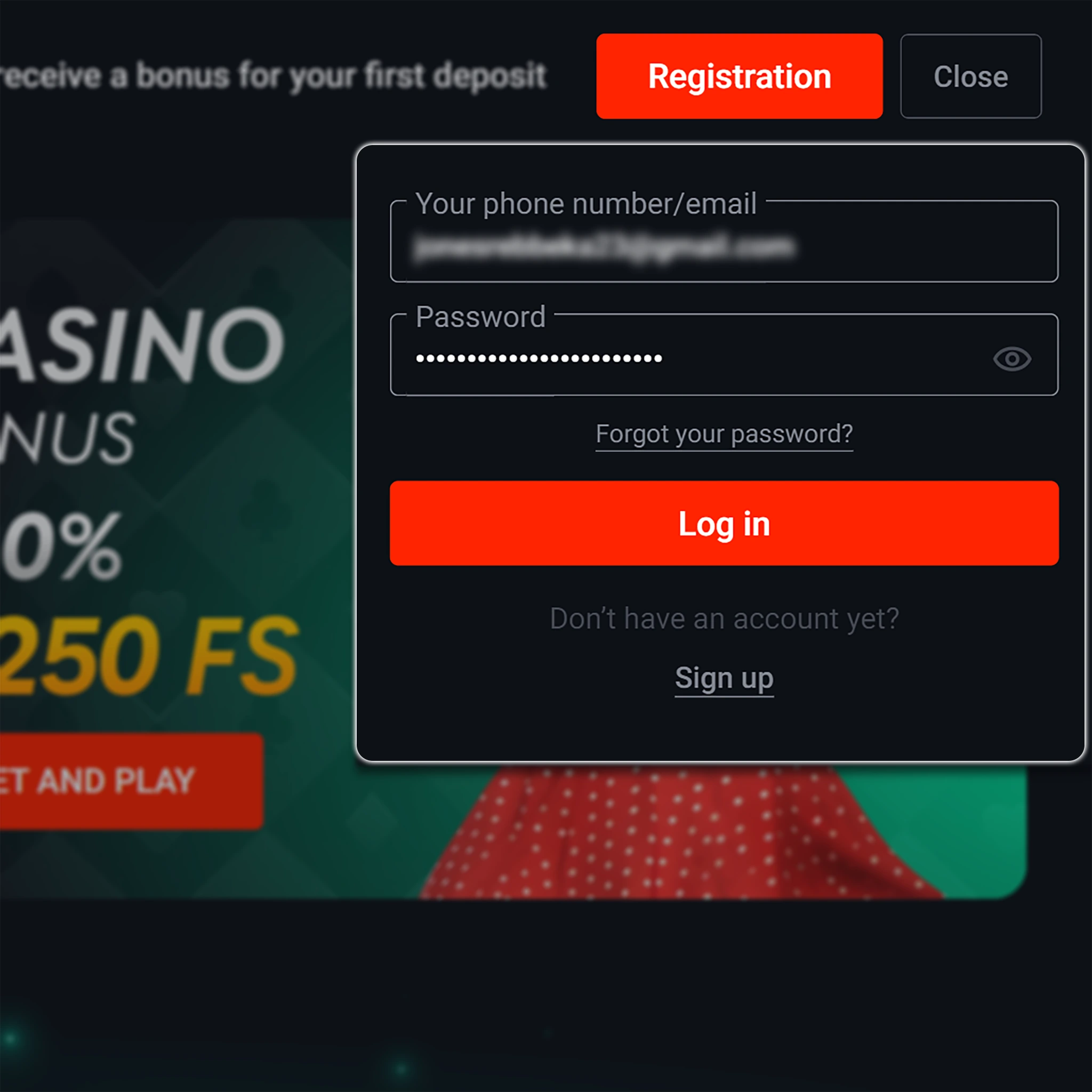
Find the Deposit Section
In the top-right corner, you should find the deposit section. Click on it, and proceed to the next step.
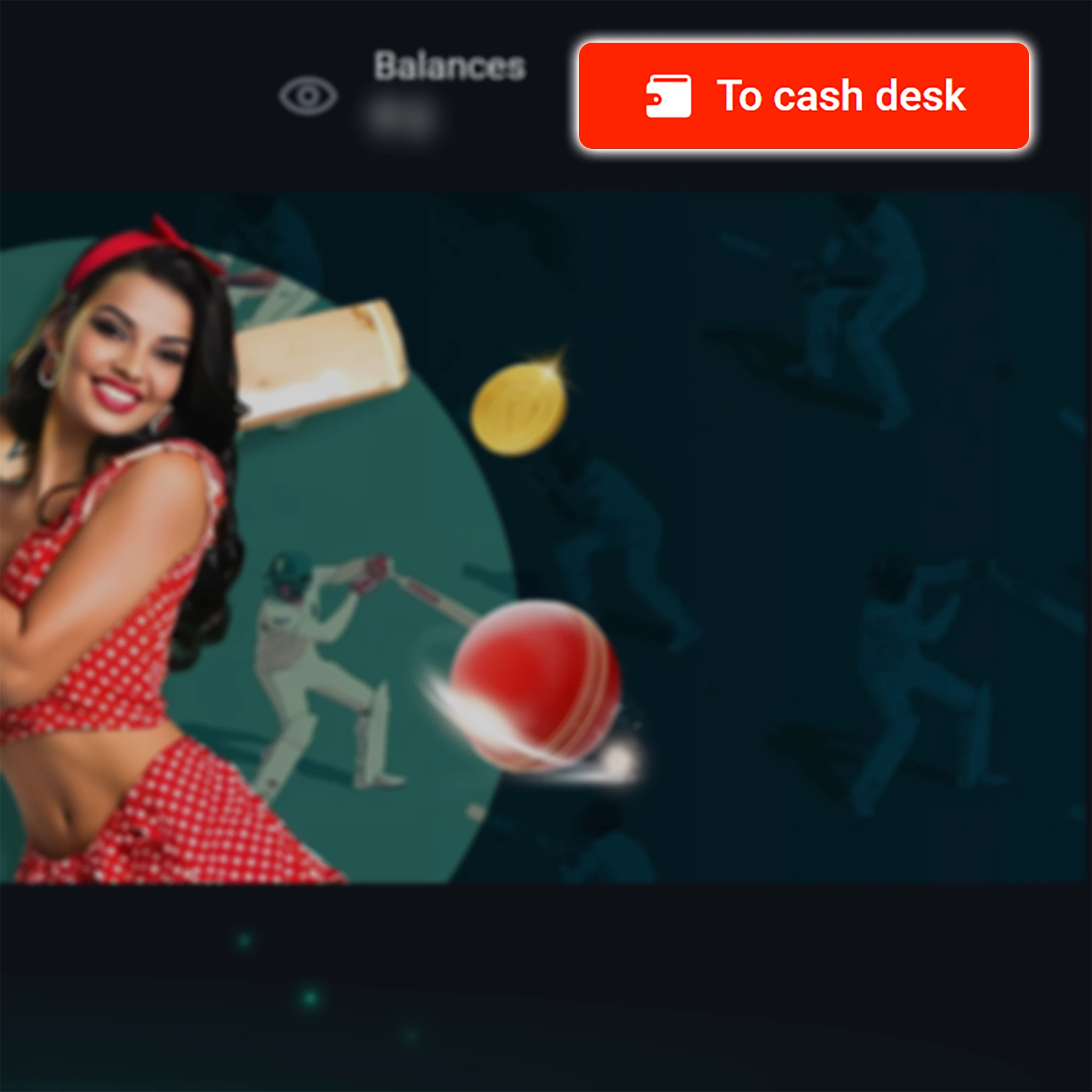
Select Your Deposit Method
You should see a list of all the available deposit methods – just select the one you would like to use, and proceed to depositing money into your account.
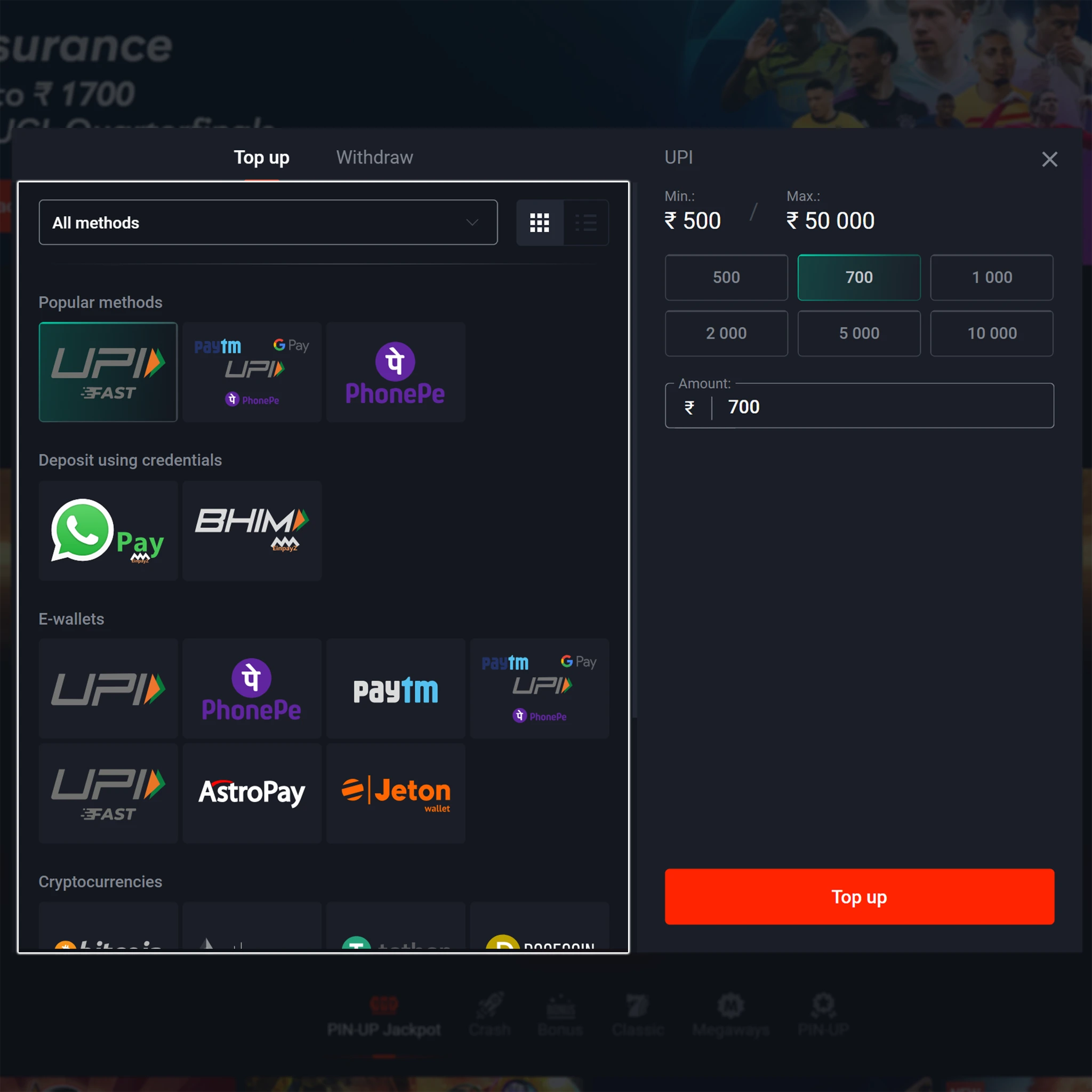
Make a Deposit
Select the amount you would like to deposit into your account, complete any other information necessary to the transaction, and after that click on “Deposit”.
Make Deposit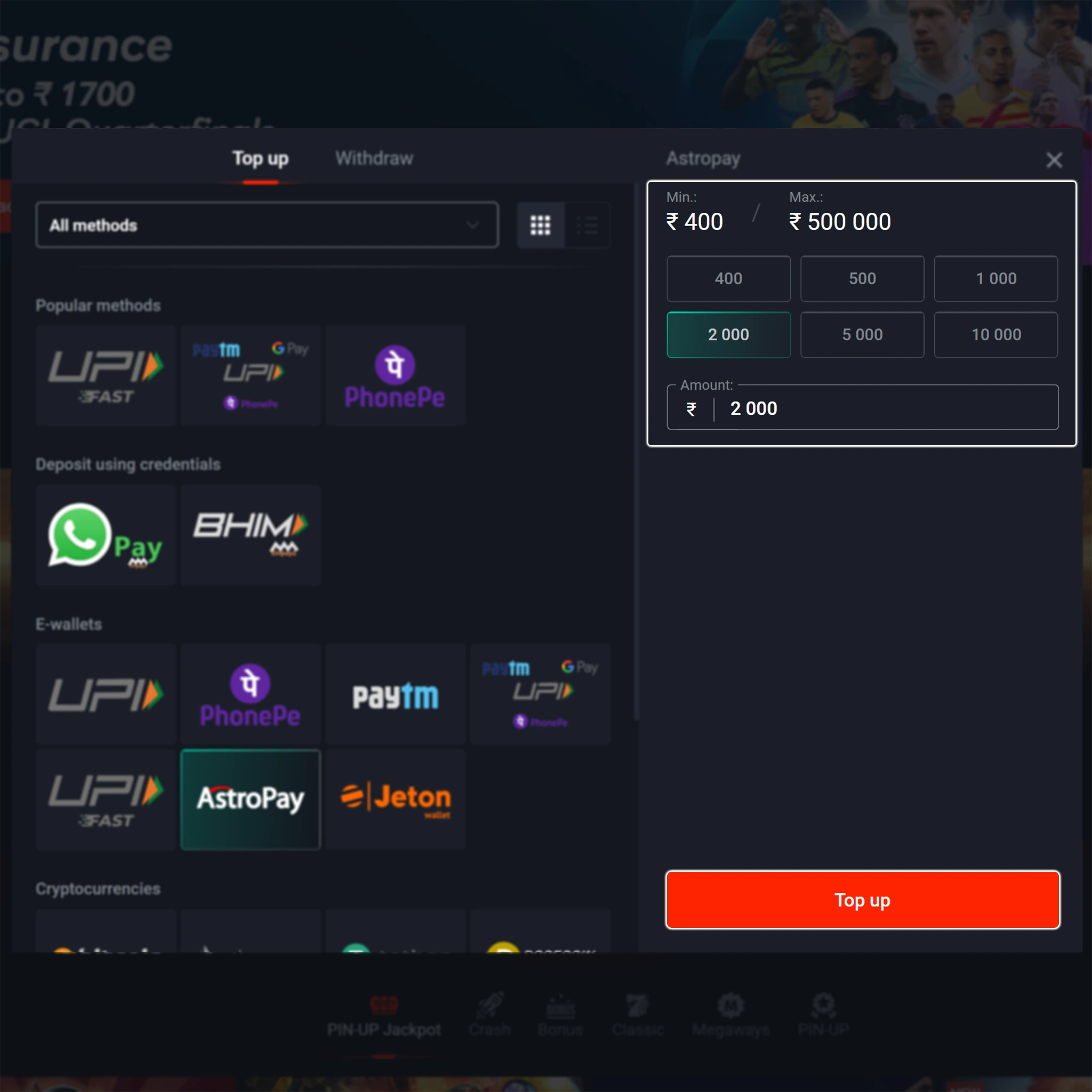
Good job, you have successfully made a deposit at the betting platform Pin Up!
Deposit via UPI
You can make a deposit at Pin Up using many popular payment methods commonly used in India, such as UPI, by following the steps below:
- Locate the area for deposits in the top-right corner – click it to move on to the following stage.
- You should see a list of all the deposit options available; simply choose the one you want to use, and then proceed to deposit funds into your account.
- Choose the amount you wish to deposit into your account, log in using your UPI virtual payment address and complete the information there, and then click "Deposit".
Good job, you have successfully used UPI as a payment method for making a deposit at Pin Up!
Deposit via PhonePe
The procedures listed below may be used to deposit money at Pin Up using any of the widely used payment methods in India, including PhonePe:
- The top-right corner must contain the deposit section, to advance to the next step, click on the button.
- You should see a list of all your deposit choices; just pick the one you wish to use, and then follow the on-screen instructions to put money into your account.
- Select the amount you want to deposit into your account, type in your PhonePe ID and all the necessary information with it, and then click "Deposit".
Good job, you have successfully used PhonePe to make a deposit at Pin Up!
Deposit via PayTM
You may deposit money at Pin Up using any of the commonly accepted payment methods in India, including PayTm, by following the steps stated below:
- The deposit section can be found in the top-right corner; to move on to the next stage, click the button.
- A selection of your available deposit options should appear; select the one you want to use, and then adhere to the on-screen instructions to deposit money into your account.
- Decide how much money you wish to deposit into your account, enter your PayTm ID and any other required information, and click "Deposit".
Congratulations, you've utilized PayTm to transfer money into Pin Up with success!
Deposit With Debit Cards
By following the instructions listed below, you can make a deposit at Pin Up using any of the widely used payment methods in India, including debit cards:
- The deposit section is in the top-right corner; click the button to go to the following step.
- Choose the one you wish to use, then follow the on-screen instructions to deposit money into your account. A list of your possible deposit choices should then show.
- Select the amount of money you desire to deposit into your account, type in your debit card number and any other necessary data, and click "Deposit".
Congratulations, you were successful in using your debit card to send money to your Pin Up account!
What Is the Standard Deposit Time at Pin Up?
Typically at Pin Up, any deposits will be processed within a matter of minutes. However, most of the deposits at the betting platform Pin Up are instant, so your funds should appear in your account as soon as you make a deposit.
Pin Up Deposit Limits
The betting site Pin Up itself does not impose any deposit limits, however, some deposit methods may have set limits for transactions. For example, depending on the bank and country, there may be certain restrictions on how much you can deposit into your Pin Up account using credit cards or debit cards. Other payment options can set their deposit limits as well, so it is best to check what the limits are before making a deposit.
Pin Up Deposit Summary
The betting platform Pin Up gets the Sportscafe stamp of approval for the deposit methods it has. After reviewing its deposit methods, it is fair to say it has lots of advantages, such as the number of supported payment systems that are available in India, instant deposit processing, and the convenience. Due to all of that, Pin Up has great deposit features and it is safe and trustworthy to use it. Moreover, as a platform for sports betting and casino gambling, Pin Up is a popular choice among bettors from India, and its good options for deposits is definitively one of the benefits.
FAQ
While this page has gone over many points involving deposit methods at the sports betting and casino gambling platform Pin Up, there may still be some misunderstandings – for that, you should have a look at the list of frequently asked questions below if you have a deposit problem. If you cannot find an answer to your deposit issue, then you should contact customer support at Pin Up.
Can I Use the Pin Up Deposit Bonus Twice?
No, you cannot. The Pin Up welcome bonus can only be used once, as stated in the Terms and Conditions of the bonus. There is actually no way to redeem the bonus twice, it just simply wouldn’t work. Moreover, you cannot create a second account to claim the bonus either, as that is also against the Terms and Conditions of the betting site Pin Up.
Can I Make Deposits in Rupees in Pin Up?
Yes, you can. At Pin Up, you are allowed to use a multitude of different currencies, including Indian Rupees. Simply go to the deposit section, select your preferred payment method, fill out any necessary information related to the transaction, and make a deposit.
Can I Make Deposits in Any Currency and Then Convert Them to Rupees in My Pin Up Account?
No, you cannot. During the sign-up process, you select the currency you would like to use, and it can not be changed later, so make sure to select the right one. However, if the client does not do this, then their money will be lost because of the difference in currencies.
Do I Need to Use the Deposit Method Only in My Own Name at the Pin Up Account?
Yes, you do. You will only be able to use payment methods that are in your name if it is required, as per the KYC procedure at the betting platform Pin Up. Since this is done to make sure of your identity, your payment methods of choice must also be under your name.
Can I Add More Than One Debit Card at Pin Up?
Yes, you can. As long as the debit card is in your name, it should be accepted at Pin Up unless stated otherwise. Then, when making a deposit or a withdrawal, you would simply select the debit card you would like to use for the transaction, and complete it.


Comments
Sign up or log in to your account to leave comments and reactions
0 Comments