The Best Online Betting Sites and Apps With PayTM Withdrawal and Deposit Methods
PayTM has recently emerged as one of the top payment methods for bettors in India, processing about 1 billion transactions each month. The modern mobile financial system application allows clients to perform instant transactions. Read the PayTM review from Sportscafe to know all the nuances and features of the banking option on online betting platforms.
Sites with The Best Choice of Deposit Methods
The Best Betting Sites With the Greatest Choice of Payment Methods in India
Top 10 Betting Sites That Accept PayTM as a Payment Method
Many bookmakers in Sportscafe reviews have made PayTM available as their primary payment system due to its state-of-the-art security technology and fast deposit and withdrawal speeds. Currently, the following cricket betting sites, football betting sites (and for other sports) have added this option to the cashier:
The companies must fill in the PayTM form indicating sales volumes, business type, official site URL and other details to get the opportunity to offer the banking method to the clients without significant investment.
Top 10 Betting Apps That Accept PayTM as a Payment Method
The compatibility of PayTM with the cricket betting apps and football betting apps allows users to perform payments without closing the platform for placing bets. At the same time, you will find this banking system in the mobile applications of the top bookies:
- Parimatch App;
- 1win App;
- Melbet App;
- Dafabet App;
- MegaPari App;
- 888starz App;
- Mostbet App;
- Odds96 App;
- Indibet App;
- 1xbet App.
However, the QR code scanning system requires the use of the device's camera, which limits this method of automatically recognizing transaction details on smartphones and tablets.
Benefits of Online Betting with PayTM
Thanks to the quality of its service and built-in features, PayTM online betting has doubled the number of served companies and the profit for providing payments. Moreover, the list of the financial system benefits includes the following provisions:
- Minimum transaction amount of 300 Rs;
- Free of fees for deposits and withdrawals;
- Instant transfer of money to your balance;
- Opportunity to handle payments in rupees;
- Intuitive interface to perform transactions, etc.
In addition, the rupee payment platform contains software for instant messaging with banks to increase transaction speed and make refunds if a transaction is unavailable.
Supported Payment Methods of PayTM
The PayTM platform supports multiple online payment methods to transfer rupees in numerous ways, enabling customers to choose the appropriate option for IPL betting on Indian Premier League app and IPL cricket betting sites. You can use the following banking methods with the system:
- PayTM Wallet;
- PayTM Payments Bank Limited (PPBL);
- UPI;
- Visa;
- Mastercard;
- NetBanking and others.
Moreover, the financial provider by default only provides a few methods from the list, asking for approval for the rest.
Advantages and Disadvantages of Payment Method for Betting
After using PayTM for betting for a while, you will discover several permanent advantages of the system, allowing you to spend time comfortably on football betting sites. Nevertheless, it is also necessary to understand the platform's limitations to make payments without problems.
Advantages
- 20 million businesses and 300 million people in India use PayTM regularly;
- Minimum and maximum KYC procedures, regulating the opportunity to make offline payments and maintain increased balance limit;
- No need to create a physical card;
- Adhering to the Reserve Bank of India (RBI) rules;
- Protection against screenshots and payment details during transactions, and so on.
Disadvantages
- The maximum possible amount on the electronic wallet is 1,00,000 INR;
- To recover your account, you need to call a specific number from your registered phone., etc.
3 Steps to Create an Account
PayTM allows only registered customers to make deposits and withdrawals from the e-wallet to protect the system from excessive or fraudulent transactions. To create an account you can follow these instructions:
- Step 1: Enter the PayTM website. Open the official platform;
- Step 2: Open the registration form. Sign up for a new profile by pressing the appropriate option;
- Step 3: Submit the sign up form. Create the Paytm profile login information.
The provided personal details must be accurate during the registration to complete the verification without delay.
Other Betting Sites that Accept PayTM
The betting companies often recommend PayTM to their customers to recharge the balance of new accounts to play the first game quickly after depositing. You can also find this payment system at these bookmakers today:
The sites with access to the PayTM dashboard can analyze successful transaction statistics developing new promotions encouraging customers to do more football betting or play casino games.
Start Betting with PayTM
You will get the rupees within seconds with PayTM online deposits if you want to place bets on live events with favorable odds. Bettors also note the informative interface of the mobile payment app, containing a display of all the steps to complete a transaction.
Step-by-Step Guide to Opening a PayTM Account
The registration procedure for opening a PayTM account requires following a certain algorithm to receive an activated wallet. To register a profile in the system, you must complete the following steps:
- Go to the platform. Enter the PayTM site;
- Start the sign up process. Click the register button;
- Fill in the profile details. Enter your valid personal info, including email and mobile phone;
- Complete the KYC Verification procedure. Provide your Aadhaar card, passport or driving license to verify the account data;
- Activate the wallet. Your profile will change the status to valid automatically.
The financial company does maximum verification only in person by inviting you with your Aadhaar or PAN card to the nearest KYC point or by coming to your home for INR 150.
Step-by-Step Guide of Funding Your PayTM Wallet
When topping up your PayTM wallet, you must be careful because the financial platform is not responsible for internal balance deposits. Thus, the following guide will show you how to fund the wallet with rupees:
- Sign in to the PayTM account. Access the financial profile;
- Use the add money option. Click the deposit button;
- Choose the payment settings. Indicate the amount and banking details;
- Input the OTP code. Enter the confirmation code to credit money to the wallet;
- Check the balance. The app or website will show the successful status of the deposit.
On the other hand, clients can save their card or bank account information to top up wallets much faster in the future.
Depositing with PayTM
The PayTM system features multi-level tracking in withdrawing funds from the e-wallet for crediting your online betting profile in the apps and websites. Nevertheless, it is crucial to remember the below instructions to deposit the sportsbook balance:
- Log in to the betting profile. Enter your account with the bookmaker;
- Choose PayTM for the deposit. Select the appropriate financial system to add money to the balance;
- Get details for payment. Input the necessary amount and choose QR code or manual transaction mode;
- Send the money. Indicate the copied banking info to the PayTM cashier to debit money from the e-wallet;
- Complete the deposit. Enter the UTR code of the successful transaction to receive the cash.
If the time of topping up the balance after completing all the above steps exceeds 5 minutes, you must write to the bookmaker's support via live chat or email to obtain the rupees manually.
Withdrawing with PayTM
You will also have access to PayTM features when requesting a withdrawal from your betting balance to the electronic wallet. In this case, payments by this method have the following structure:
- Access your profile. Go to the account cashier option;
- Pick the payment system. Select PayTM to provide the withdrawal;
- Enter the transaction information. Specify the desired amount and insert a wallet address;
- Wait for the money to arrive. The cash will appear in the wallet after some time.
It is important to check the withdrawal times for your specific bookmaker as the acceptable times vary from company to company.
Transaction Money from Indian Banks to PayTM
PayTM wallet accepts payments from bank accounts and credit or debit cards in Indian Rupees only. However, the client must understand the nuances of the procedure for transferring money from Indian banks:
- Open the wallet options. Enter your account and find the deposit button;
- Type in the necessary information. Insert the bank account details;
- Accept the transfer request. Allow crediting the money to the e-wallet;
- Check the PayTM balance. Click on the wallet to confirm the accrual.
Furthermore, you can cancel the request anytime by refusing to enter the confirmation code or revoking the transaction.
Paytm-Allowed Indian Banks
The payment platform complies with Indian regulations and successfully passes compliance checks from various banks. Thus, PayTM can manage the cash flow of the following Indian banks:
- Canara Bank;
- Bank of Baroda;
- State Bank of India;
- Union Bank of India;
- HDFC Bank;
- ICICI Bank;
- Kotak Bank;
- Punjab National Bank and others.
In addition, the platform for financial transactions has Indian roots, focusing on serving local customers and businesses.
Safe and Secure Betting with PayTM
The company has implemented several security features into the platform to provide customers with a safe payment environment. The protection measures include the below options:
- Preventing unauthorized access to the PayTM app with a password and biometrics;
- Transaction monitoring to protect against fraud, hacking or theft;
- Hiding bank details and financial information from spyware and so on.
PayTM guarantees maximum security through Security Shield technology in the app with the ability to customize your security settings.
The Best Other Alternative Payment Methods for Online Betting
If the bookmaker has no PayTM in the payment options for cricket betting and other online betting, you can use various popular analogues with similar speed and reliability. The following list shows other financial systems for you to use without hassle:
- Phone Pe;
- BHIM UPI;
- RuPay;
- Skrill;
- Neteller;
- AstroPay Cards;
- Cryptocurrencies;
- Google Pay (Gpay);
- Local Bank Payment;
- ecoPayz;
- PayPal;
- Wire Transfer.
Making payments using bank accounts, PayTM can use both IMPS and UPI to provide immediate money transfers.
PayTM Customer Care Number and Support
You will get comprehensive support during payments, from the PayTM customer care number to the official email, with the possibility of analyzing screenshots of problems. The platform's contact information includes the below options:
- Helpline number: +91-120-4770770;
- Email:CyberCell@Paytm.com;
- Office address: Skymark One, Shop No.1, Ground Floor, Tower-D, Plot No. H-10B, Sector 98, Noida;
- Live Chat, and so on.
Besides, PayTM has official social media accounts on Twitter, Instagram and Facebook, announcing new features with instructions and cashback offers.
FAQ
Reading the frequently asked questions about PayTM will help you use the platform without difficulty. Write other questions in the review comments to get detailed answers as soon as possible.
How to Add a Bank Account in PayTM?
Open your profile's payment settings to link the bank account to your PayTM wallet. It is possible to add several such connections for automatic payments.
How to Add Money to PayTM Wallet?
Select your PayTM wallet and click the "Add Money" option to top up the balance. You can use both cards and bank accounts to deposit rupees.
Why Is PayTM Wallet not Working?
Contact PayTM customer care to troubleshoot a technical problem or obtain more information about a specific issue. In addition, you only need to log in to the official website or mobile app to prevent fraudulent copies of the platform.
Why PayTM Share Is Falling?
Over the last 2 years, PayTM has consistently ranked among India's top 3 payment systems, constantly changing its market share. At the same time, the financial platform currently holds the leading position among specialized mobile applications for transactions.
Is PayTM Safe?
Yes, PayTM is safe to use. The payment platform has a certificate from the Reserve Bank of India confirming the system's safety.
Is PayTM an Indian Company?
Yes, PayTM is an Indian company. The company started its operations in 2010 from its headquarters in Noida after it was founded by Indian national Vijay Shekhar Sharma.






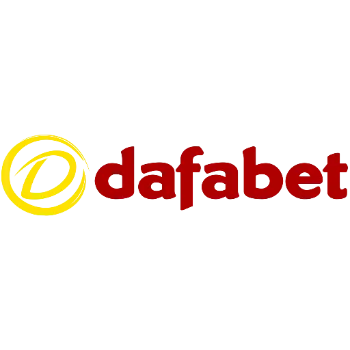




Comments
Sign up or log in to your account to leave comments and reactions
0 Comments